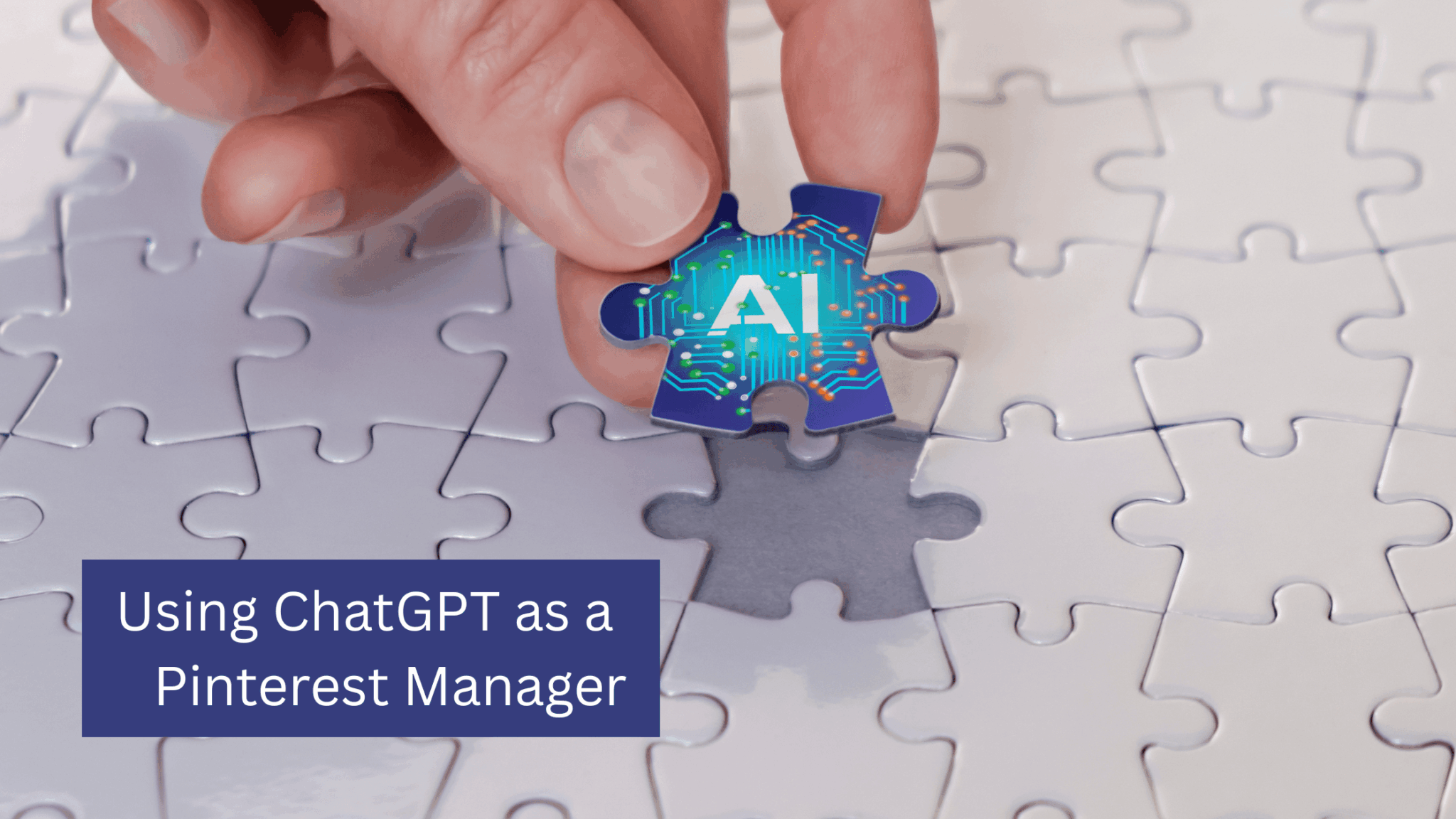Introduction
I’ve been using ChatGPT since it became available in 2022, and it’s now become an essential part of my Pinterest management workflow.
As a Pinterest Manager, I juggle multiple client accounts, pinning strategies, and content creation tasks daily. ChatGPT helps me save time, stay creative, and scale content across client accounts while maintaining a consistent voice and performance-driven strategy.
What ChatGPT Helps Me with as a Pinterest Manager
In my role as a Pinterest Manager, I use ChatGPT to streamline and enhance nearly every content-related task. Here’s how I use it, and how it helps improve my workflow:
- Crafting Pinterest profile descriptions: I provide ChatGPT with details about a client’s services, niche, tone of voice, and relevant Pinterest keywords. It turns that into clear, concise copy that fits the Pinterest character limit and speaks directly to their ideal audience.
- Writing board descriptions: Like all areas of Pinterest, this task is all about getting the keywords right. I use ChatGPT to generate consistent, keyword-aligned copy in my clients’ voice—cutting the time I spend by more than half. As pin titles and descriptions, I always provide Pinterest keywords to include.
- Creating keyword-rich pin titles and descriptions: I input keywords that I’ve already researched on Pinterest and ask ChatGPT to generate several title and description options. For pin descriptions, I keep them under 500 characters. Writing pin titles and descriptions can be one of the most tedious and time-consuming parts of my job. ChatGPT saves me from starting each one from scratch and gives me multiple angles to test for click-through and engagement. It keeps my content aligned with Pinterest SEO and brand tone.
- Writing alt text: Alt text is essential for accessibility and can also reinforce keyword relevance. I use ChatGPT to write clear, concise alt text that reflects the image content and includes Pinterest-researched keywords.
- Brainstorming blog topics and content themes: While I primarily do this for my own business, I use ChatGPT to brainstorm blog topics. I’ll feed it a few keywords and it returns a list of headline ideas or post outlines that align with Pinterest strategy.
- Drafting opt-in offers and digital product outlines: This, too, is something I do mostly for my own business. I use ChatGPT to sketch out lead magnets and digital product ideas that align with what Pinterest users are actively searching for. From checklists to mini-courses, it gives me a great foundation to build from.
ChatGPT not only speeds up my workflow, but also keeps my ideas fresh and scalable—especially helpful when juggling multiple clients with different niches and voice styles.
How I Prompt ChatGPT for Better Results
To get great results, I don’t just say “write a pin description.” I prompt ChatGPT with:
- The specific keywords I want to include (which I research on Pinterest beforehand)
- Tone (usually friendly, expert, or clear)
- The topic or a link to the blog post the pin will point to
- Word count guidelines (especially important for descriptions under 500 characters)
Here are two examples of actual prompts I use:
Pin Description Prompt:
“Write a Pinterest pin description under 500 characters. Use the keywords ‘Pinterest growth’ and ‘Pinterest scheduling.’ Tone: expert, friendly. The pin links to a blog post about Tailwind tools.”
Pin Title Prompt:
“Create 5 Pinterest pin title options using the keyword ‘Pinterest marketing tips’ for a blog post about growing your reach on Pinterest. Keep titles under 100 characters. Make them engaging and clear.”
Because I use ChatGPT Plus, I’ve added Custom Instructions to reflect my brand voice and audience. For example, I ask ChatGPT to avoid phrases like:
- “Unleash”
- “Dive into”
- “In the digital age”
- “Realm”
- “Unlock”
To me, these terms are a red flag that the content is AI written so I have opted to stay away from those words. These instructions help ChatGPT stay consistent with how I write for clients.
Bonus tip: You can set up rules like these in the free version as well by manually adding them to your prompt each time, but the paid version allows you to store these preferences in your Custom Instructions for faster workflows.
A Note About Images
As a Pinterest Manager, visuals matter a lot. While I’ve experimented with generating images through ChatGPT, I now primarily use it as a creative brainstorming tool. It’s especially helpful for exploring pin layout ideas or gathering inspiration for image design. Once I’ve shaped the creative direction, I build the final pins in Canva.
For example, I might ask: “What would be a compelling pin layout for a checklist-style freebie for business coaches?” ChatGPT then suggests layouts, design elements, and even text overlay ideas.
One time, I used ChatGPT to help brainstorm layout ideas for a client offboarding letter and toolkit. The suggestions included ways to visually represent each step in the offboarding process as a pin series. While I didn’t follow the layout exactly, the ideas helped me map out a visually engaging and informative series that complemented the written content and performed well when shared on Pinterest.
There’s also growing discussion in Pinterest circles about AI-generated visuals being labeled or potentially filtered. So out of caution, I no longer use AI images for Pinterest. Instead, I use ChatGPT as a creative assistant—not a replacement.
Bonus Use Case: Blog Posts and Opt-Ins
While I don’t typically write full blog posts or manage email marketing for clients, I use ChatGPT to support my own business.
Specifically, I use it to:
- Draft blog posts and optimize them for Pinterest traffic
- Help plan or refine opt-in offers that align with what pinners are searching for
For instance, I might ask ChatGPT: “Create a lead magnet outline for a digital product that helps Etsy sellers drive traffic with Pinterest.” The result gives me a jumpstart to refine and build out the final product.
One example: I used ChatGPT to develop an opt-in offer called the Pinterest Manager’s Summer Slowdown Checklist. The tool helped me brainstorm the title, format the checklist into categories, and even suggested the call-to-action text. I was able to launch the offer faster because the framework was already in place.
I also used ChatGPT to draft a blog post titled How to Use ChatGPT as a Pinterest Manager (the very one you’re reading). I outlined what I wanted to include, then asked ChatGPT to help me expand the ideas into something useful and readable.
These use cases show how powerful ChatGPT can be—not just for pin content, but for the bigger content ecosystem that supports a Pinterest marketing strategy.
What I Don’t Use ChatGPT For
I don’t use ChatGPT for Pinterest keyword research. Instead, I rely on:
- Manual research directly on Pinterest
- The Pinterest Trends tool
- A tool called Pin Inspector, which shows actual search volume, trending topics, and keyword clusters.
Want to see my process? Here’s the blog post: The Best 4 Ways to Do Keyword Research on Pinterest
I also don’t use ChatGPT for final editing or performance analytics. That part of my job as a Pinterest Manager requires strategy, judgment, and platform-specific insights.
Why I Use the Paid Version
The paid version (ChatGPT Plus) gives me access to GPT-4 and a feature called Projects, which has become an essential part of my Pinterest management workflow.
Here’s how I use Projects to streamline client work:
- One project per client: I create a dedicated Project space for each Pinterest client I work with. This keeps conversations, tone, and context organized in one place.
- Prompt history and continuity: With Projects, ChatGPT can reference earlier inputs and maintain context better over time, which is particularly helpful when building on previous pin copy or brand messaging.
- Easier revisions and refinements: I can review what we’ve done for a client in a single workspace and tweak or refine copy without starting from scratch.
- Content batching: I use Projects to draft pin titles and descriptions, pulling from our previously used keywords and themes.
For Pinterest Managers who handle multiple clients, this feature saves time and helps maintain consistency.
While these benefits are exclusive to the paid version, many of the strategies I use—like saving prompts or applying tone rules—can still be done manually in the free version.
If you’re managing several Pinterest accounts or working on content at scale, I’ve found that upgrading to ChatGPT Plus is well worth it for the efficiency gains alone.
Tips for Other Pinterest Managers
- Be specific: The more detail you give ChatGPT, the better your results
- Keep a bank of reusable prompts
- Always edit and apply your Pinterest strategy to whatever ChatGPT gives you
- Use it to brainstorm when you’re creatively blocked or short on time
- Consider using Projects and Custom Instructions to streamline your workflow
Bonus Use Case: Blog Posts and Opt-Ins
While I don’t typically write full blog posts or manage email marketing for clients, I use ChatGPT to support my own business.
Specifically, I use it to:
- Draft blog posts and optimize them for Pinterest traffic
- Help plan or refine opt-in offers that align with what pinners are searching for
For instance, I might ask ChatGPT: “Create a lead magnet outline for a digital product that helps Etsy sellers drive traffic with Pinterest.” The result gives me a jumpstart to refine and build out the final product.
One example: I used ChatGPT to develop an opt-in offer called the Pinterest Manager’s Summer Slowdown Checklist. The tool helped me brainstorm the title, format the checklist into categories, and even suggested the call-to-action text. I was able to launch the offer faster because the framework was already in place.
Conclusion
As a Pinterest Manager, I wear many hats—and ChatGPT has become one of the most useful tools in my workflow. It doesn’t replace experience or strategy, but it helps me deliver quality content faster and stay focused on what matters most: helping my clients grow on Pinterest.
Need help making Pinterest work smarter for your business?
Whether you’re looking to streamline your workflow or hand it off entirely, I offer personalized strategy sessions and monthly management tailored to how you work—and who you serve.
From boosting brand authority and driving website traffic to tapping into valuable analytics and spotting emerging trends, Pinterest offers powerful potential for growth.
New to the platform and prefer the DIY route? Grab my free Pinterest Business Account Quick Start Checklist to get started.
For a deeper dive, check out my “How-To Guide to Use Pinterest to Attract Clients and Sales”
If you’re ready to elevate your Pinterest marketing, explore my Pinterest management packages or reach out to chat about your goals.
And if you’re navigating Pinterest on your own and want more tips like these, don’t forget to download my Pinterest Business Account Quick Start Checklist and join the newsletter.
Share: