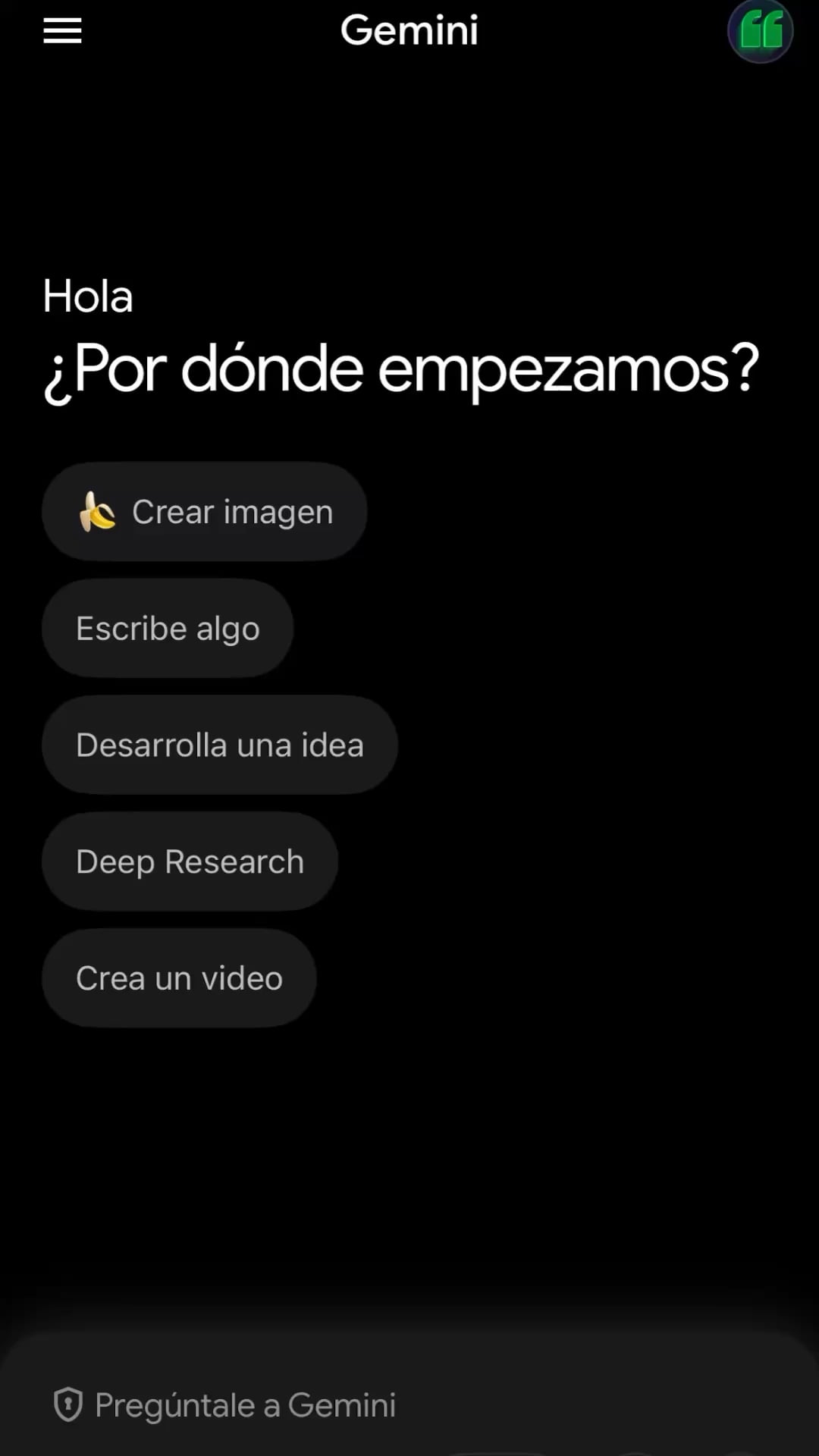I wanted to share a quick workflow to create a simple app that generates a QR code with your contact info (VCard), ready to download or share on WhatsApp. You don't need to know any programming.
The Steps:
- Open Google Gemini and select the Canvas model.
- Paste the following prompt:
Create a VCard QR code image generator. Include fields for name, job title, company, phone, email, and website. Add a button to download the QR or share it via WhatsApp.
- Wait a few seconds. Gemini will generate the code and provide a button to run/preview the app.
- Fill in the form, generate your QR, and test it out!
It’s pretty useful for digital business cards. Let me know if it works for you!
How to build a VCard QR Generator in 5 minutes using Gemini Canvas (No coding required)
byu/Extension_Corner_159 inGeminiAI