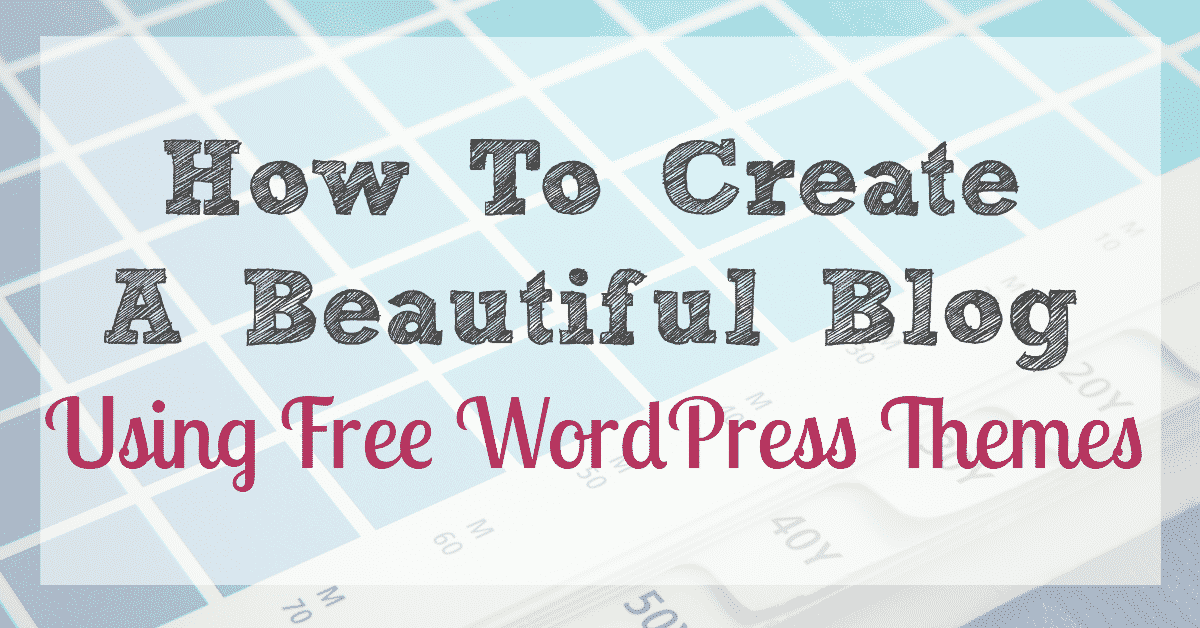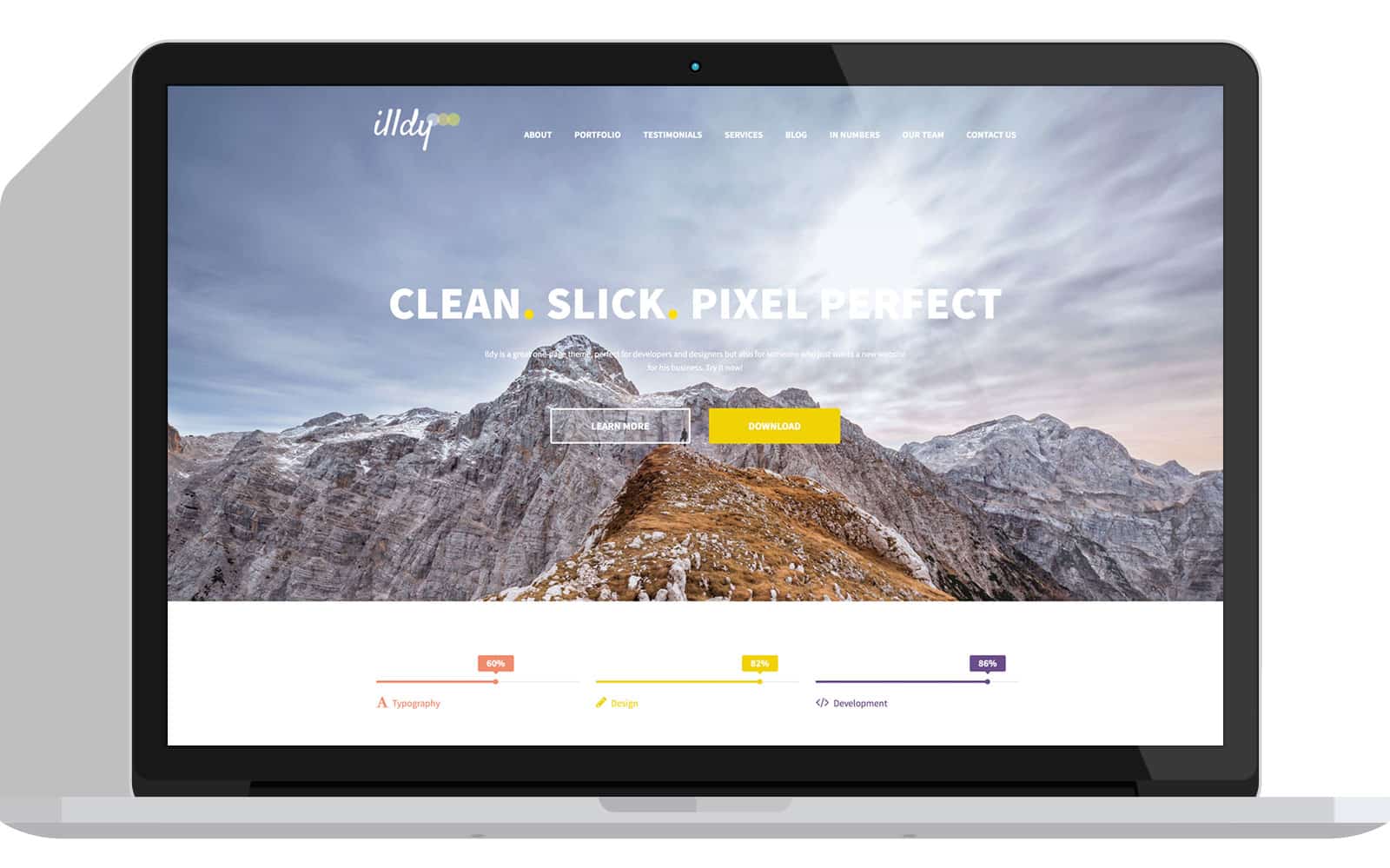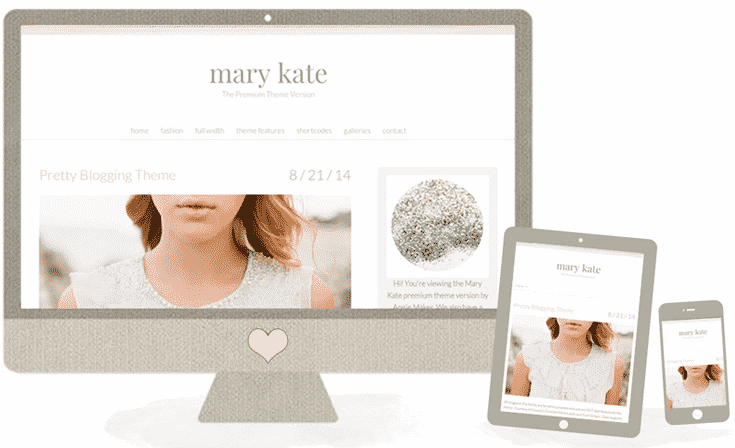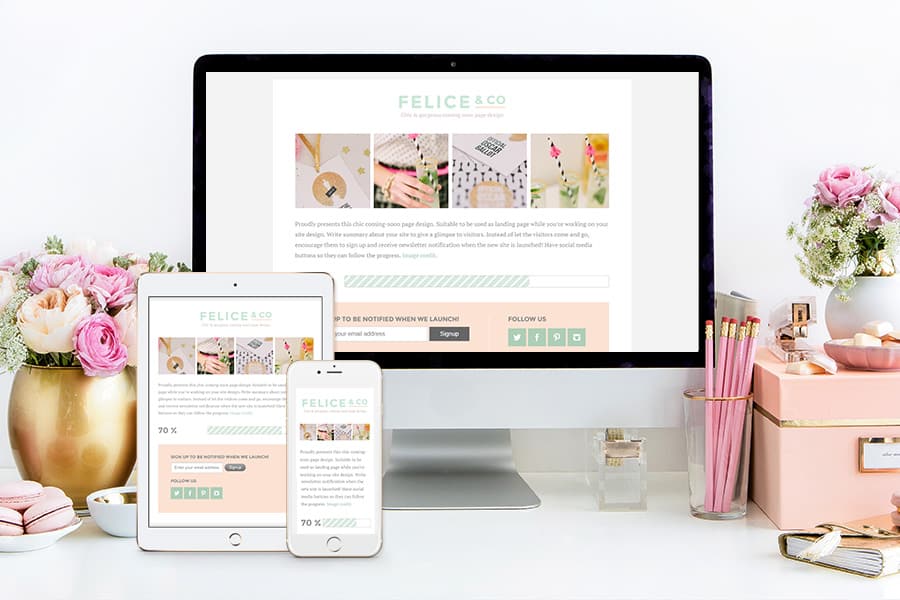Hey all you entrepreneurs, this theme is perfect for you and also a steal! Astrid can help you to quickly create a business website for free yet has the look and feel of a premium website. All the features you need are waiting for you in this free and useful business theme. The features include color options, fonts, full width header image, custom widgets, blog options and many other interesting and useful options.
[convertkit form=5017626]
Illdy
Illdy is a stunning multipurpose theme built based on Bootstrap frontend framework. The Bootstrap based framework makes it fully responsive and mobile friendly. This theme is perfect for businesses, landing pages, portfolios or any other creative websites or blogs. This is one of the most flexible free WordPress themes out there. Your website will look better than ever thanks to the one page setup and multiple sections that you can tweak for maximum customization!
Mary Kate
Mary Kate is a beautifully done theme from Angiemakes.com, which is a wonderful resource for premium graphics and themes. This theme is one of my favorite feminine themes since it is also highly customize-able (I have noticed a lot of feminine themes lack the ability to fully customize every aspect). It is perfectly responsive and performs beautifully across all devices. Did I mention it is free!? There is also a premium version of it as well at Angiemakes.com if you want to extend the possibilities with this theme!
Felice
This theme is perfect for someone just starting their blog. Felice is a one page theme for when your blog is under construction and nearing the point of launch. It has a strong focus on visual elements and a progress bar to show percentage done until the upcoming blog launch. This layout will keep your audience anxious for updates, along with allowing them to connect with you through social media and your mailing list until your blog is ready to launch.
If you aren’t too impressed by these free WordPress themes and none of these are working out for you, you might need to look into premium themes. Premium themes add more customization and functionality. They are also more user friendly and are much faster since you are paying for that extra quality.
No, not all premium themes are super expensive either! Check out these top theme resources for the best premium themes out there!
I have had personal experience with both Genesis and Divi to tell you that they are literally going to blow your mind with how much you can do with your blog or site with those frameworks implemented. The amount of customization you get out of these frameworks are literally endless, which you will be so thankful for as you design, build and grow your blog.
What other amazing themes have you come across? I would love to hear more from you!
Related posts:
Make Money Blogging: How I Made $1,174.86 In March 2018 Blogging
Top 10 Blogging Mistakes And How To Avoid Them
The Top 28 Sites That Pay You To Blog
The Fail-Proof Guide To Get Started With Affiliate Links
Looking to find out how you can also start a successful blog? Sign up to get hundreds of free resources to help you get started! I mean, it is FREE so why not?
[convertkit form=5017626]
Blogging resources that I love:
Here are some blogging resources I use to get from where I was when I started in April 2017, to now.
Bluehost: When you are first starting your blog, you don’t want to spend a fortune on hosting and neither did I. Hosting your blog on Bluehost gives you a free domain, free site builders, free 1-click WordPress install, 24/7 support and all for only $2.95 a month.
Making Sense Of Affiliate Marketing Course: When I first started this blog I was confused with how people made money on their blogs, scratching my head wondering why money wasn’t piling into my Amazon affiliate account. Then I found this course that is helping me to make almost $1000 a month, and my blog isn’t even a year old. If you invest in any courses for your blog, this is the one to invest in!
Creative Market: I love using Creative Market to find cute graphics, stock photos, fonts, plugins and themes to incorporate into my blog. I also love the periodic freebies they send straight to my inbox. There is something for everyone on Creative Market, for as low as $0 in some cases!
Affiliate Window: A number of the affiliates I promote throughout my blog come through Affiliate Window or AWIN. Affiliate Window is a great and easy to use affiliate network to help boost your blog earnings.
Grammarly: Without this tool, every other sentence you read on this blog would be completely butchered. Grammarly is an extension I installed onto my Chrome browser and automatically spell-checks and grammar-checks ANYTHING I type. I love it.
Picmonkey: I use PicMonkey and Canva for editing all the images, graphics, pinnable images and featured images on my blog. I switch between the two to keep the cost low ;).
Tailwind: I use Tailwind for scheduling all of my pins to Pinterest, managing my Pinterest and participating in Tailwind tribes. Tailwind is a great way to manage your Pinterest, monitor profile performance, see board and website insights, inspect pins and use tons of more features to help you be as successful as possible on Pinterest. When you use my link to sign up, you will get a free month of Tailwind to try it out!