You want to create beautiful printables but don’t have a clue how to use software like Photoshop or Illustrator. When I first became interested in graphic design, I didn’t have a clue either. Not only did I not have a clue how to use the programs, but I couldn’t afford to buy the software anyway. Today, you’re going to learn how to create printables WITHOUT expensive software. Anyone can do this, I promise.

This post contains affiliate links. You can read my disclosure policy here.
^^^PIN IT SO YOU DON’T FORGET THIS TUTORIAL^^^
What software are we going to use to create printables? PicMonkey. It has a paid version and a free version. Everything you are going to learn today, you can do with the free version.
Who’s ready to start cranking out drool worthy printables? Let’s do this!
CREATE PRINTABLES WITHOUT EXPENSIVE SOFTWARE
Open PicMonkey at picmonkey.com. At the top, choose “Design” then “8×10”

Today you’re going to learn how to create printable tags that you can use for gifts, cupcake toppers or even stickers. I create LOTS of parties and I use printable tags in all my parties.
Once you choose “8×10”, this is what you will see.
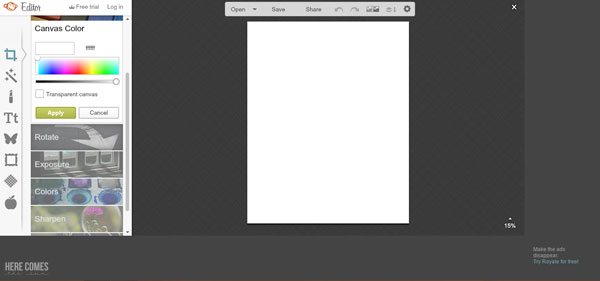
[clickToTweet tweet=”Want an easy way to create #printables without buying expensive soft ware? Learn how with PicMonkey!” quote=”Want an easy way to create #printables without buying expensive soft ware? Learn how with PicMonkey!”]
On the left hand side, choose Overlay (the butterfly shape) > Geometric > Circle. When you click on the circle, it will appear on your canvas.
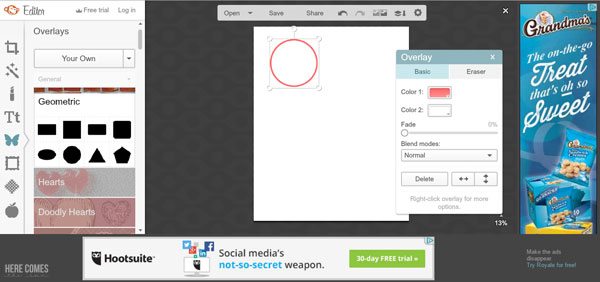
To change the size of your circle, click on the corner and drag.
To change the color of the circle, click the drop-down next to “Color 2” and choose a color.
To change the outline color of the circle, click the drop-down next to “Color 1” and choose a color
I chose a white circle with a pink outline.
When you are satisfied with the size and color of the circle, right click on it and select “Duplicate overlay”
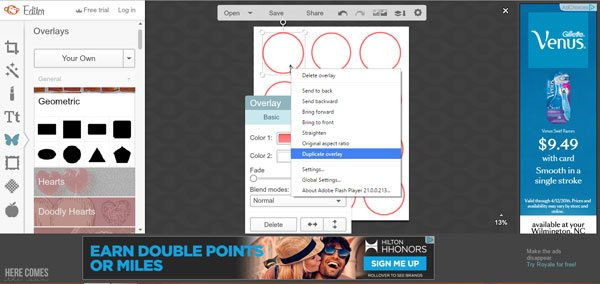
Drag the duplicate next to your original image. Do this several times until you fill up the entire sheet with circles.
Now you’re going to add the text
Click on the text tool on the left side (Tt)

Now here’s what I love. You can use ANY font that you have installed on your computer! If you don’t like the options that PicMonkey has, just click “Yours” at the top and your fonts will be automatically loaded! I chose the Bebas Neue font from my collection. Want access to TONS of amazing fonts? My favorite place for fonts is Creative Market.
Choose your font and click “Add text”
Type your text into the box, resize and move to the center of your tag.
Duplicate your text and move to the center of each tag.
YOU NOW HAVE CREATED A SHEET OF PRINTABLES THAT YOU CAN PRINT OVER AND OVER!

Save the file as a JPG (the option for PDF is not available unfortunately) and send to your local print shop or print at home.
Now that you have created a great sheet of printables, what are you going to use them for?
 After you have mastered creating printables in PicMonkey, you’re ready to move up to Photoshop Elements. I’ve got a free eCourse that will teach you the basics that you need to get started.
After you have mastered creating printables in PicMonkey, you’re ready to move up to Photoshop Elements. I’ve got a free eCourse that will teach you the basics that you need to get started.

If this post helped you, I would love it if you would share it using the share buttons below.
Check out all my free printables here.
For some great printable inspiration, check out my Pinterest board.
