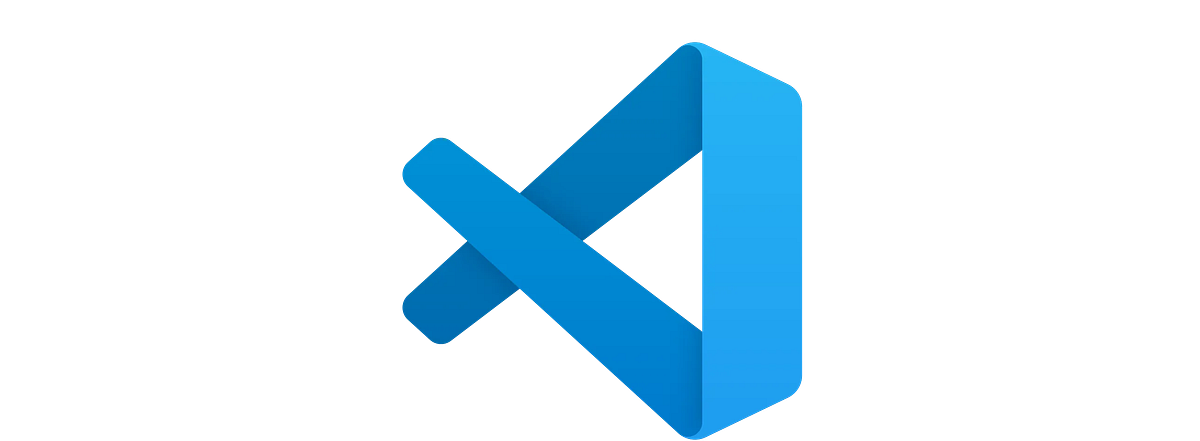Explore a step-by-step guide to download and install Visual Studio Code in your MacBook, getting your dev environment ready in minutes.
For non-members, you can read it HERE.
You have likely experienced the mixture of enthusiasm and a little worry that comes with trying to set up a development environment on a brand-new MacBook.
Excitation…..because, hello, a brand-new, sparkly tool for creating remarkable things. Worry…..because setting up software can occasionally be likened to reading a confusing historic document that is written in binary format.
Visual Studio Code, sometimes abbreviated as VS Code, is a tool you will probably come across and find yourself in love with regardless of whether you are an experienced programmer or just starting out in development.
This lightweight, open-source code editor was created by Microsoft and has cross-platform compatibility, elegant extensions, and a ton of useful features. Indeed, it functions flawlessly on macOS.
But let us face it, if you have never attempted it previously, understanding how to download and install it correctly in a MacBook might be a little complicated.
This is specifically the reason I created this simple, approachable step-by-step…
Learn more How To Download & Install Visual Studio Code in MacBook