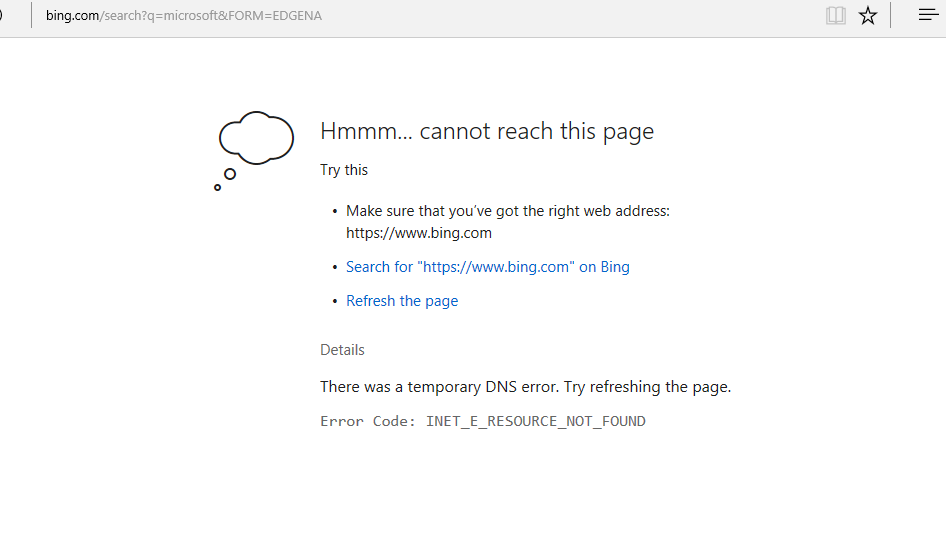Whenever you will try to access any webpage then you will most likely see a message “Hmm… cannot reach this page” with “Details” button. In order to see the detail about this error, click on the “Details”
The connection to the DNS server timed out.
Error Code: INET_E_RESOURCE_NOT_FOUND
or
There was a temporary DNS error. Try refreshing the page.
Error Code: INET_E_RESOURCE_NOT_FOUND
or
The DNS name doesn’t exist
Error Code: INET_E_RESOURCE_NOT_FOUND
The issue, as mentioned above, is mainly seen after the Windows 10 latest update. So the culprit behind it is the Windows update bug. This means that this will most likely get fixed in the upcoming updates. So, all you have to do is wait for the next updates from Microsoft and in the meanwhile, you can go through the methods given below to get around the issue.
Turn off TCP Fast Open feature on Edge
Basically, you have to turn off the option TCP fast open from your Microsoft Edge browser which will solve this issue. If you don’t know, TCP Fast Open is a feature introduced by Microsoft that improves the performance and security of Microsoft Edge. So, disabling it won’t have any ill effect on your computing or browsing.
To disable TCP fast open Feature first open Microsoft Edge browser. Type about:flags in the URL address bar and hit enter key. Now, scroll down to find the Network section. Here locate TCP Fast Open and uncheck the box next to it.
Check your UAC Settings
To do this press Windows key + r and type ‘control’ and hit enter. Click “User Accounts” and click “Change User Account Control settings”. Make sure the setting is at or above the second level.
Flush DNS
Flushing the DNS and retrying works for a lot of users as well. So, follow the steps given below and then try Microsoft Edge again. To do this open command prompt as administrator then type ipconfig /flushdns and press Enter. You should see a message Windows IP configuration successfully flushed the DNS Resolver Cache. continue Reading…