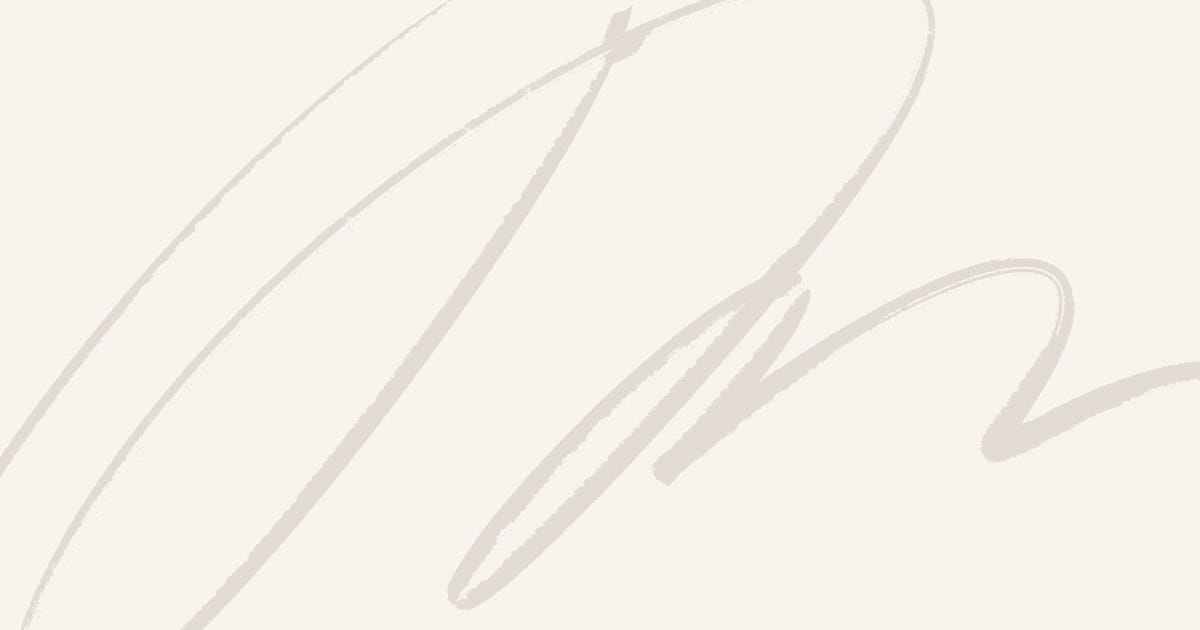What is Error Code 0x803f7000?
When error code 0x803f7000 pops up it usually is related to a problem in Windows 10 when attempting to download app through Windows Store. After you select the game or app you want to download, you are redirected to the Store app. The problem is after saying that it is acquiring the license it just fails. Then when you click on the “See details” link that is when the code 0x803f7000 error occurs. This could simply mean that the region or date and time settings are incorrect or there could be some issues with Windows Store Cache.
Tell-tale Signs:
· When attempting to download an app through Microsoft store and are running Windows 10 on your PC then this error may appear. This message may accompany the error code: “Something went wrong. The error code is 0x803f7000, in case you need it.”
· A message like this may also accompany the error code: “It looks like you’ve reached your device limit for installing apps and games from the Store on your Windows 10 device. If you want to install apps and games from the Store on another Windows 10 device, remove a device from the device list.”
Causes
It could be a number of things:
1. The region set on the machine could be wrong
2. The Windows store cache may be acting up
3. An overload on the Windows store server
4. The date and time in Windows 10 may be wrong
5. Your version of Windows 10 may have been pirated
Addition Info and Manual Repair
Technique 1
Correct the date and time
· Navigate to Control Panel then Clock, Language and Region
· Now select Date and Time
· Then select Change date and time, set it to your current time
Technique 2
Correcting Region
· Go to Control Panel then Clock, Language and Region
· Then select Region
· Then hit the Location tab
· Go ahead and select your region from the Home location section
· Now just hit Apply and OK
Technique 3
Reset Windows store
· Hold Windows Flag Key + X. Select Command Prompt (Admin). Command prompt will now be launched as administrator.
· Type wsreset and then hit Enter
· Give it a few seconds as it will automatically open Windows Store
· Attempt the download again
Technique 4
· Open Command prompt now type in the Windows Store reset tool exe
· Go to Settings then Updates and Security to activate Windows
· Run Modern UI/Metro app troubleshooter from Microsoft
· You may need to try a few times
· You should try to change time zone and locale to the United States as shown below
· Navigate to Control Panel then Language settings
· United States should be selected as the location
· That sets the language back to US English. You may now attempt another download.
· Try to restart the computer once or reset the Windows Updater service
Be sure that your internet connection is good, that way the updates and downloads may be done without any interruption.
Technique 5
Ensure that Windows firewall is not blocking the app
Some apps are blocked by Windows Firewall by default; this is done to ensure that your PC is protected. In order for this app to function properly you may need to enable it to receive information through the firewall. To learn more see “Allow an app to receive info through the firewall,” follow the steps to the end.
Technique 6
Verify with your system admin:
If your computer belongs to a network in an organization the system administrator could have turned certain apps off using the group policy. Get in touch with your system admin if you think that this Group Policy is hindering you from using this app.
Technique 7
Ensure that all apps are up-to-date
In order for apps to work properly they must be up-to-date. To be sure that they are you could enable automatic updates in the Windows Store.
Technique 8
Get in touch with the app’s publisher
To view the publisher’s support info, do the following:
1. From the Start screen select Store to open Windows Store
2. Locate the app. Click or tap on it
3. Go to the Details section on the apps description page. Hit the support link under the section Learn more. You will either be redirected to their support website or an email message box will pop up.
If you are not able to do this on your own because you lack the technical expertise required or are just not comfortable doing so, go ahead and install a powerful automated to do the job for you.