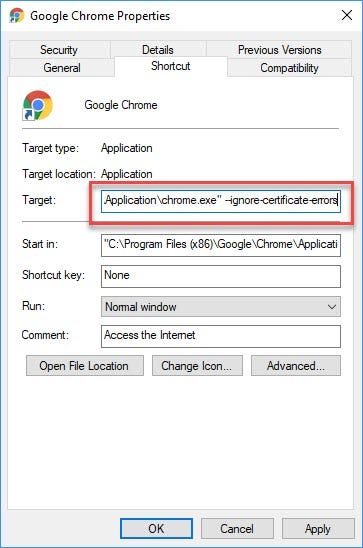How To Fix Your Connection Is Not Private Error In Google Chrome
Method 1. Disable SSL Error Warnings
Step 1. Right-click on the Google Chrome shortcut and click Properties.
Step 2. In Target box, you add this after quotes –ignore-certificate-errors
Step 3. Click OK.
Method 2. Check a computer’s date and time
If your computer is displaying the wrong time, the error message will appear.
Step 1. Right-click on the date and time in the Windows Notification Area.
Step 2. Next, select Adjust date/time.
Step 3. If your computer is displaying the wrong tim, Make sure your Date and Time zone is set properly.
Method 3. Access the webpage in Incognito mode (computer only)
Step 1. Open Goole Chrome browser.
Step 2. Press Ctrl + Shift + N to open an Incognito window. Then you access the webpage you were visiting in an incognito window.
Step 3. If the webpage works, a Chrome extension is causing the error. In order to fix the error, turn off the extension.
That’s about it.
Source: https://windows10freeapps.com/fix-your-connection-is-not-private-error-google-chrome/