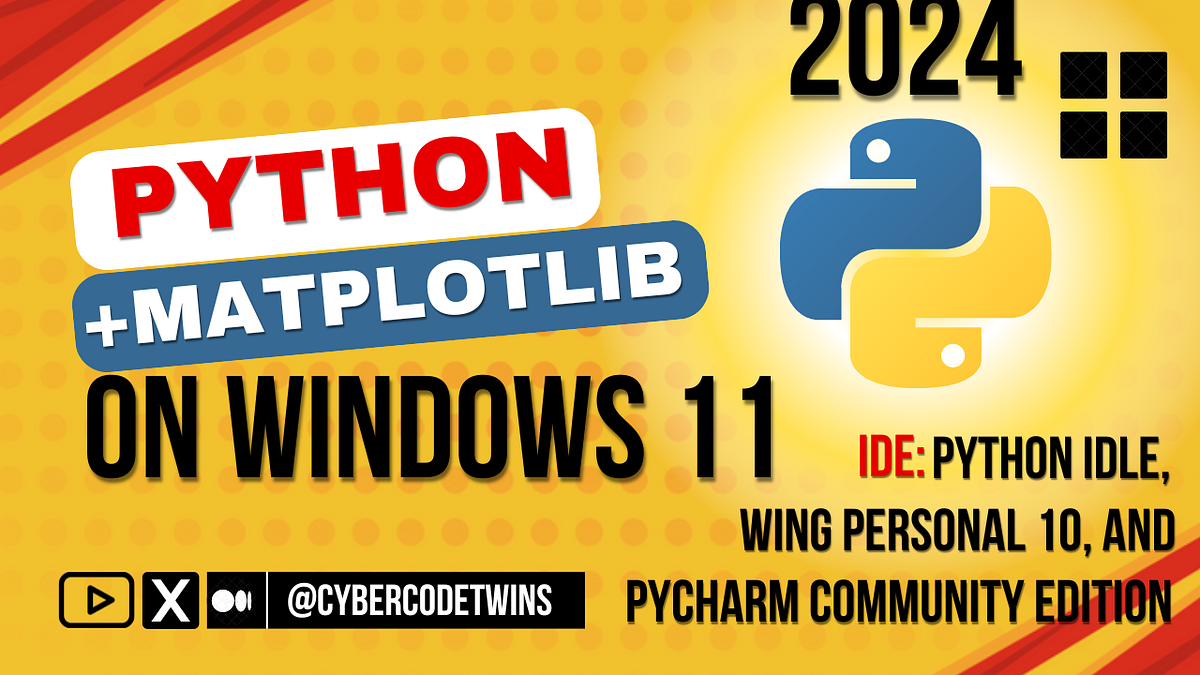Your Learning Challenges:
* How to install python
* How to install and use pip to install Python packages
* How to install and Use the matplotlib module
* Which IDE (Integrated Development Environment) to install: Wing Personal 10, IDLE python, and PyCharm
*How to create graphs such as bars, line and pies in time for Thanksgiving
*How to support the pathways on your latest windows laptop.
Okay what is pip and why is it needed for my libaries?
pip is how to get more tools to your python when you use pip. It’s like a repository for python packages.
Why do I need to know matplotlib?
matplotlib is one of the main popular usage for python. If you ever decided to do visualize data with python, this will help you learn it easier.
You cannot install matplotlib without first installing pip first in python. Pip is a requirement in order to download other libraries.
How do you install Matplotlib on your command prompt?
pip install matplotlib
If you think you got everything setup right, then go straight to watching the installation video from GeekyScript.
https://www.youtube.com/watch?v=9TMjbv3d-A4&ab_channel=GeekyScript
If not, then go check if your computer needs necessary updates* and then go check your pathways to see if been correctly set or not.
Also, this instruction below is for anybody who is also encountering DLL errors.
First, go support your updates and pathways
I would highly recommend for those still not having their pathway setup. For those with Python IDLE with matplotlib tap the “Install now “ section, PyCharm and matplotlib custom installation, and Wing with matplotlib.
- If you encounter issues, It could be for your Windows needs the latest Visual C++ Redistributable downloads from Microsoft Learn
- https://learn.microsoft.com/en-us/cpp/windows/latest-supported-vc-redist?view=msvc-170
Download Python
Installing python (3.12) from python.com.
Then go do “Custom Now”.
Then Go to Control Panel > Systems > Advanced System Settings > System Properties > Environment Varaibles> User Variables for “Username” > Path > edit or check if on correct pathways
ex: C:\Users\dtlab\AppData\Local\Programs\Python\Python313\Scripts\
PyCharm Community Edition Python Pathway
Must set your python project python path to this. Double check if Python path form PyCharm is set correctly.
Download PyCharm: The Python IDE for data science and web development by JetBrains
Show here as example:
Install pip and matplotlib by:
File > Settings > Project Name > Python Interpreter >
+ > pip
+ > matplotlib
#Code and Test PyCharm for Pie Chart as an example.
#Code and Test Line with Python IDLE as an example:
* python IDLE already comes with your python 3.12 installed
#Test Wing Personal 10 as an example:
Downloads — Wing Python IDE
- Challenge of coding a Simple Bar Graph:
2. Challenge to create a dash line across a more colorful Bar Graph:
3. Challenge to create a Product Sales Lines Comparision Chart:
Your OWN Next Challenge: You need to figure out on how to create a Pie Chart of Continents outside and percentages inside. Apply from the pie chart and make your own data.