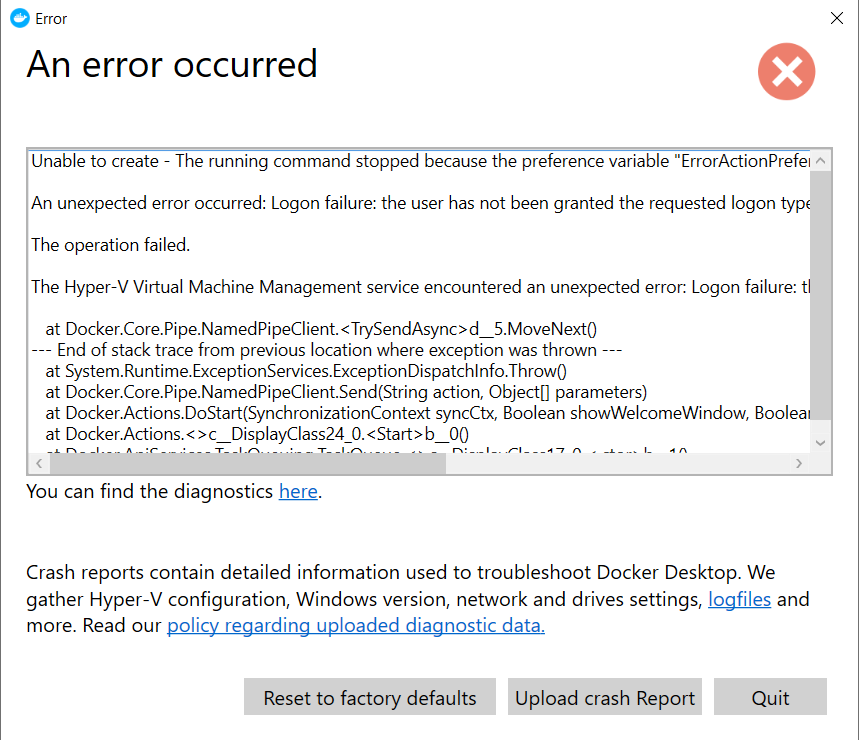Error message:
Unable to create — The running command stopped because the preference variable “ErrorActionPreference” or common parameter is set to Stop: The operation failed.
An unexpected error occurred: Logon failure: the user has not been granted the requested logon type at this computer. (0x80070569)
……
It’s not gonna be a good morning if you see this Docker log in error especially in front of your PM/lecture. But don’t worry, you will be fine at the end of this article.
Step 1: Find the error
So according to this error log, the error is most likely with Hyper-V, a virtualization software on windows. We will have to reconfigure a bit later.
Step 2: Uninstall Docker Desktop
Step 3: Find Windows features.
Can easily find “Turn Windows features on or off” by typing in the search bar if you are on windows 10, otherwise you can find on Control panel.
Step 4: Find Hyper-V in windows Features
After opens up Windows Features you can see highlighted Hyper-V, untick “Hyper-V” box and click “OK”.
Step 5: Restarting…
After clicking “OK” and wait for a while, this window shows up and you will need to restart the machine. Click “Restart now”
Step 6: Re-configure Hyper-V
After restarted go to Windows Features again, you can see Hyper-V box is unticked, so click Hyper-V little box to add this feature, then restart again.
Step 7: Install Docker
After restart your machine again, install Docker Desktop again. Wait until the installation finishes.
Step 8: It works!
Then when you open the Docker Desktop and BOOM it worked!!!