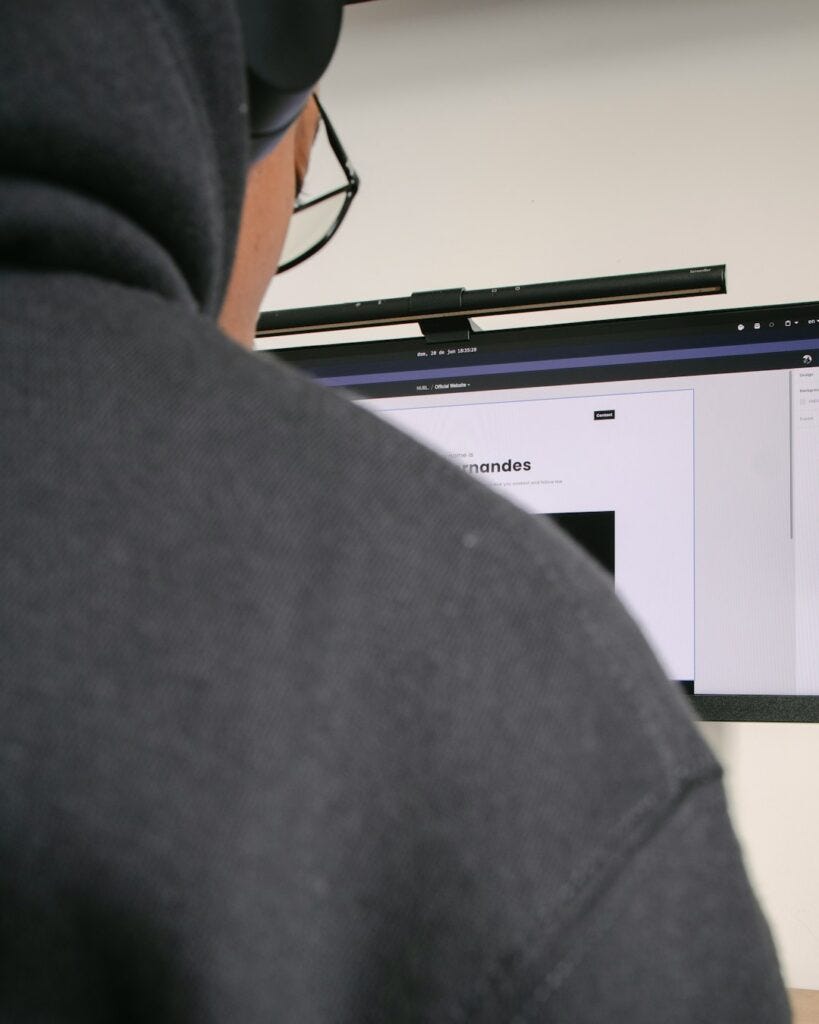Quick Takeaway
Train ChatGPT with custom data by preparing JSONL-formatted prompt-completion pairs, uploading them via OpenAI’s API, initiating fine-tuning with gpt-3.5-turbo, and testing the resulting custom model for your specific business use cases.
How to train ChatGPT with custom data is becoming a critical skill for businesses looking to leverage AI for specific use cases. While OpenAI’s ChatGPT comes pre-trained on vast amounts of general data, training it with your business-specific information can dramatically improve its performance for your unique needs. This comprehensive guide will walk you through the exact steps to implement custom training for your business applications.
Understanding Custom Data Training for ChatGPT
Before diving into the technical implementation, it’s essential to understand what custom data training actually means in the context of ChatGPT. Unlike traditional machine learning models that require complete retraining, ChatGPT uses a technique called fine-tuning through OpenAI’s API.
The process involves creating a dataset of prompt-completion pairs that represent your specific business scenarios. This method allows you to adapt ChatGPT’s responses to match your company’s tone, industry knowledge, and specific requirements without starting from scratch.
Prerequisites for Custom Training
To successfully implement how to train ChatGPT with custom data, you’ll need:
- OpenAI API account with billing enabled (OpenAI Platform)
- At least 10 high-quality training examples (minimum requirement)
- Python environment with OpenAI library installed
- JSON formatting knowledge for data preparation
- Budget allocation for training and inference costs
Step-by-Step Process: How to Train ChatGPT with Custom Data
Step 1: Data Collection and Preparation
The foundation of successful custom data training lies in preparing high-quality training data. Your dataset should follow OpenAI’s JSONL format, where each line contains a training example.
Here’s the proper format for your training data: [code lang=”json”] {“messages”: [{“role”: “system”, “content”: “You are a helpful customer service assistant for XYZ Company.”}, {“role”: “user”, “content”: “What is your return policy?”}, {“role”: “assistant”, “content”: “Our return policy allows returns within 30 days of purchase with original receipt. Items must be in original condition.”}]} {“messages”: [{“role”: “system”, “content”: “You are a helpful customer service assistant for XYZ Company.”}, {“role”: “user”, “content”: “How do I track my order?”}, {“role”: “assistant”, “content”: “You can track your order by logging into your account and clicking ‘Order History’ or using the tracking number sent to your email.”}]} [/code]
Best practices for data preparation include ensuring diversity in your examples, maintaining consistent formatting, and covering various scenarios your business encounters. Aim for 50–100 examples for optimal results, though you can start with as few as 10.
Step 2: Upload and Validate Your Dataset
Once your data is prepared, upload it to OpenAI using their API. First, install the required library: [code lang=”bash”] pip install openai [/code]
Then upload your training file: [code lang=”python”] import openai # Set your API key openai.api_key = ‘your-api-key-here’ # Upload training file file_response = openai.File.create( file=open(“training_data.jsonl”, “rb”), purpose=’fine-tune’ ) print(f”File ID: {file_response.id}”) [/code]
Step 3: Initiate the Fine-Tuning Process
With your data uploaded, you can now start the fine-tuning process. This is where the actual how to train ChatGPT with custom data implementation begins:
Watch the Best Video on the Topic by Andrej Karpathy
Video by: Andrej Karpathy
[code lang=”python”] # Create fine-tuning job fine_tune_response = openai.FineTuningJob.create( training_file=file_response.id, model=”gpt-3.5-turbo” ) print(f”Fine-tuning job ID: {fine_tune_response.id}”) [/code]
The training process typically takes 10–30 minutes depending on your dataset size. You can monitor progress using: [code lang=”python”] # Check fine-tuning status status = openai.FineTuningJob.retrieve(fine_tune_response.id) print(f”Status: {status.status}”) [/code]
Testing and Implementing Your Custom Model
After training completes, you’ll receive a custom model ID. Test your model thoroughly before production deployment: [code lang=”python”] # Test your custom model response = openai.ChatCompletion.create( model=”ft:gpt-3.5-turbo:your-org:custom-model:id”, messages=[ {“role”: “system”, “content”: “You are a helpful assistant.”}, {“role”: “user”, “content”: “Your test question here”} ] ) print(response.choices[0].message.content) [/code]
Cost Optimization and Best Practices
Understanding the financial implications is crucial when learning how to train ChatGPT with custom data tips. Training costs vary based on model size and dataset length, typically ranging from $3–12 per 1K tokens for fine-tuning gpt-3.5-turbo.
Cost optimization strategies include:
- Start with smaller datasets and scale gradually
- Use efficient prompt engineering to reduce token usage
- Monitor usage through OpenAI’s dashboard
- Implement caching for frequently asked questions
Troubleshooting Common Issues
When implementing this how to train ChatGPT with custom data guide, you might encounter several common issues:
Data Format Errors: Ensure your JSONL file follows the exact format specified. Each line must be valid JSON with the correct message structure.
Insufficient Training Data: If results aren’t satisfactory, consider expanding your dataset. Quality trumps quantity, but you need sufficient examples for each scenario.
API Rate Limits: OpenAI imposes rate limits on fine-tuning requests. Plan your training schedule accordingly and consider upgrading your account tier if needed.
For additional troubleshooting resources, consult the OpenAI Fine-tuning Documentation and their support center.
Monitoring and Continuous Improvement
The best how to train ChatGPT with custom data approach involves continuous monitoring and iteration. Regularly evaluate your model’s performance using metrics like response accuracy, user satisfaction scores, and task completion rates.
Consider implementing A/B testing to compare your custom model against the base ChatGPT model, and gather user feedback to identify areas for improvement. This iterative approach ensures your custom training delivers maximum business value.
How much does it cost to train ChatGPT with custom data?
Training costs typically range from $3–12 per 1K tokens for gpt-3.5-turbo fine-tuning, plus inference costs. A small business dataset usually costs $20–100 to train.
How many examples do I need to train ChatGPT effectively?
You need a minimum of 10 examples, but 50–100 high-quality prompt-completion pairs typically provide optimal results for most business use cases.
Can I update my custom ChatGPT model with new data?
You cannot directly update an existing fine-tuned model. Instead, you must create a new training dataset that includes previous examples plus new data, then train a new model.
Originally published on aicloudfaq.com