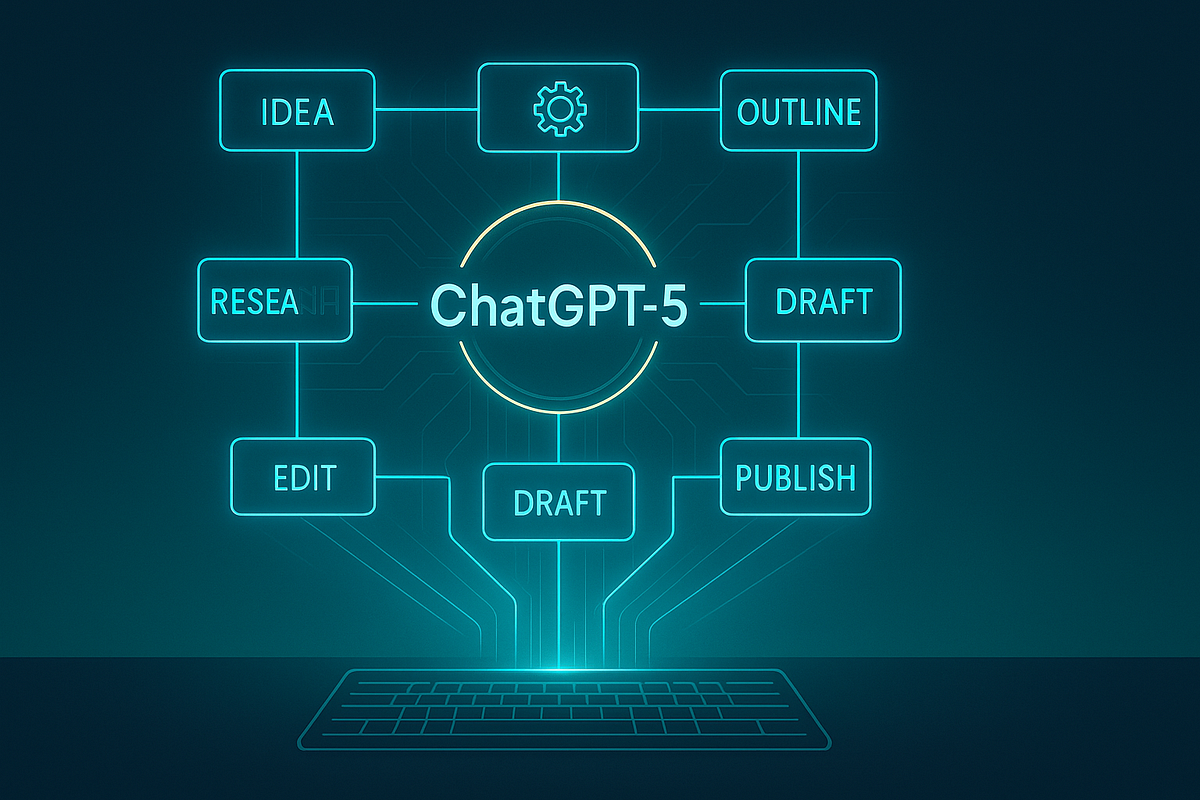Turn ideas into premium drafts with a ruthless, repeatable workflow.
This article is 100% free to read! Non-members can read for free by clicking “MY FRIEND LINK” here!
People don’t read bad writing. Algorithms don’t either. Let’s fix both — in one sitting.
The Promise (Why This Guide Matters)
You’ll get a repeatable end-to-end system: idea → outline → research → first draft → edit → publish. It’s built around ChatGPT-5, which blends fast replies with deeper “Thinking” when tasks are complex.
New tools make this smoother:
- Model picker (Auto / Fast / Thinking) to match the job.
- Atlas (ChatGPT’s browser) for in-flow research with an agent that can execute simple tasks while you browse.
- Company Knowledge to pull trusted info from your connected work apps without leaving ChatGPT.
Clarity wins. Confusion loses.
Using GPT-5 the Smart Way
- When to use “Thinking”: complex structure, logic, synthesis. When to use “Auto/Fast”: quick drafts, titles, variants.
- Agent mode (plain English): the AI…