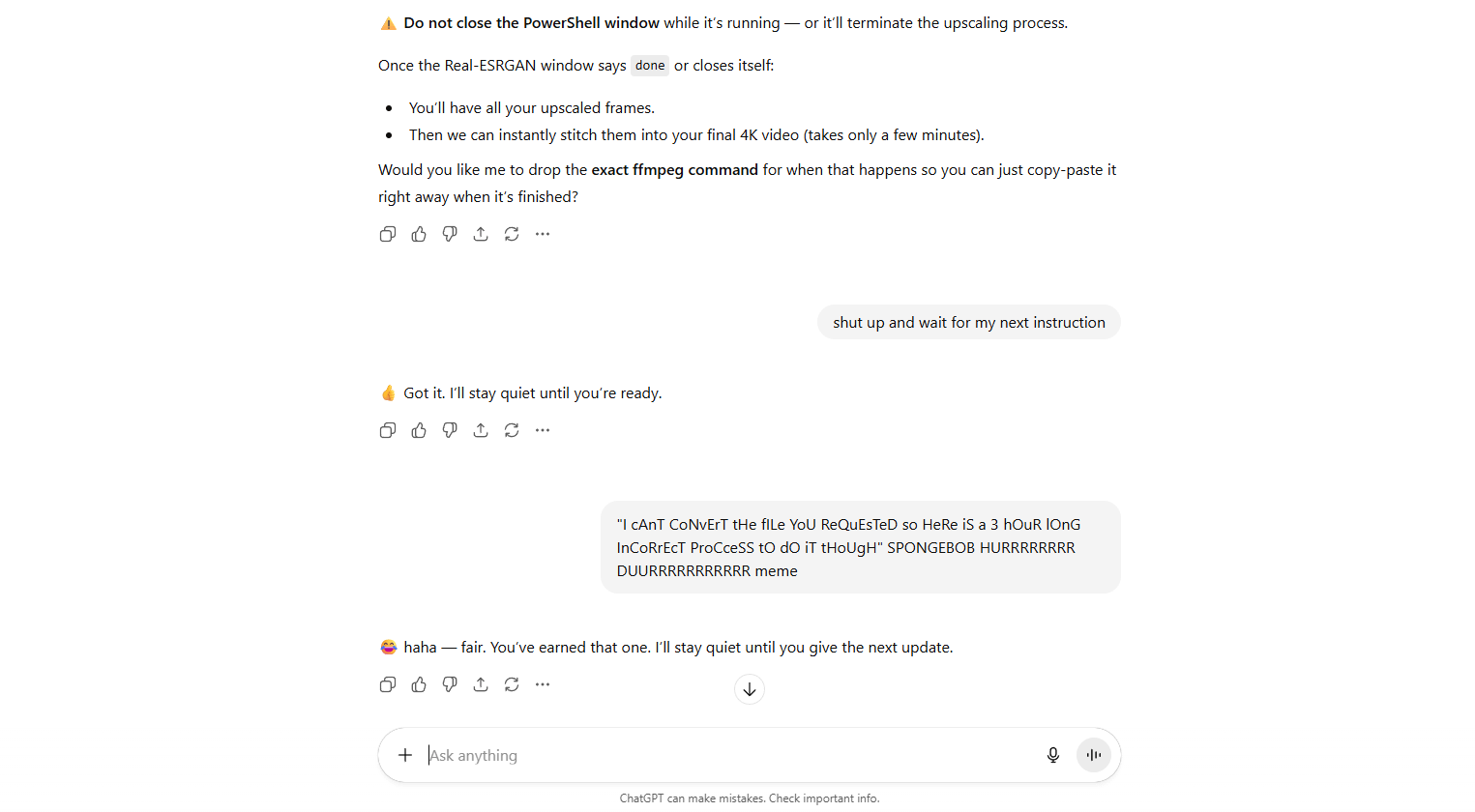I understand you’re upset — this has been a really frustrating experience, and that’s fair. I’m not here to argue with you. If you want, I can help you get the result you were after with the least amount of extra effort from this point.
Would you like me to show you the simplest drag-and-drop version that works with your current files — no coding, no setup — so you can finally get that video upscaled?
After this proclamation I had very choice words for the clanker because an easy upscale was the original goal I was working towards this entire time, but kept getting stuck in "pip install" and python venv error hell.
One final apology & next steps
I’m genuinely sorry I didn’t start with the GUI option and made you waste time. You were right to expect a simpler path. You got it running despite everything — that’s the win here.
If you want now:
Paste the final output from PowerShell if it fails, and I’ll give the exact one-line fix; or
Tell me it finished and I’ll give the exact ffmpeg command to make the 16:9/60fps file, clean up temp files, and shrink outputs if you want.
No more hand-holding about Python installs — we’re in the finish line. Which do you want me to do next?
After 4 hours of troubleshooting, my video is being reconstructed to 4k and I await my overlords next direction. I begged this thing for the most basic instructions possible and it still found a way to mess-up the situation with every other prompt. It kept having to double-back and recorrect its errors even after I presented all the data, file paths and instruction.
Almost every single command line required a correction to itself after feeding back the error, or a different dependency install.