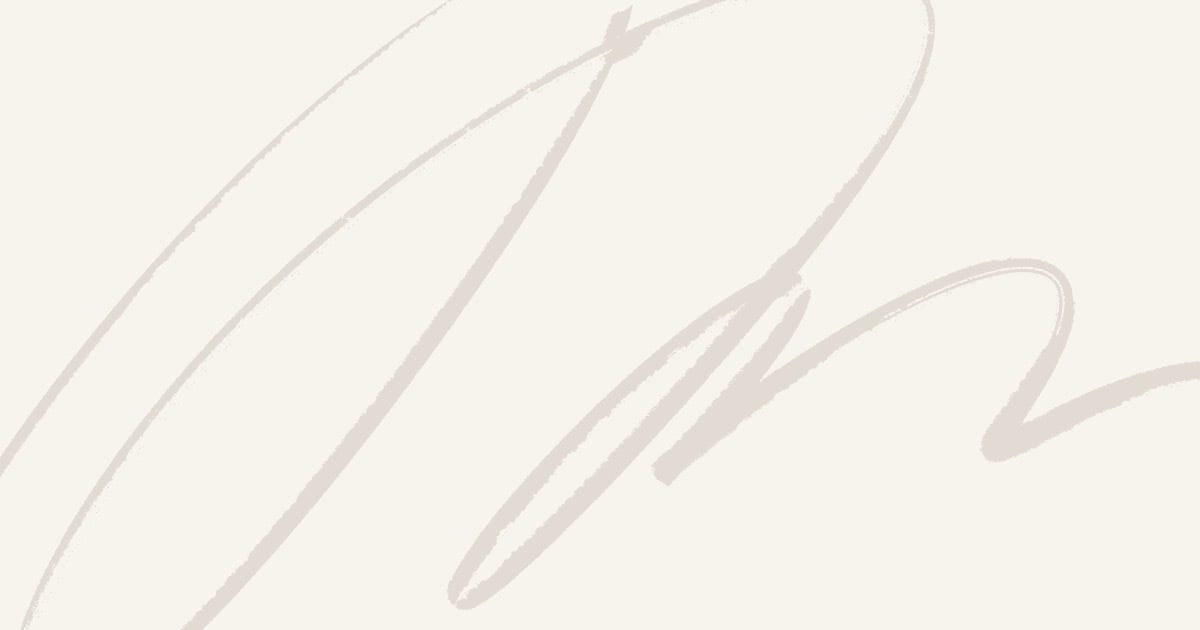If you no longer work at Walmart and need to download your W-2 form, you can follow these steps:
1. **Access the OneWalmart Portal**: Go to the OneWalmart employee website.
2. **Login**: If you still remember your login credentials, use them to sign in. If you don’t remember your password, you might need to go through the password recovery process.
3. **Navigate to the W-2 Section**: Once logged in, look for the “Pay” or “Tax” section where you can access your W-2s.
4. **Download the W-2**: Select the year for which you need the W-2 and follow the prompts to download it.
If you have difficulty accessing your account or no longer have access to it, here are additional steps you can take:
1. **Contact Walmart HR or Payroll**: Reach out to Walmart’s Human Resources or payroll department for assistance. They can help you retrieve your W-2 form.
2. **Request a Copy by Mail**: National service centers may also be able to send you a copy of your W-2 by mail if you provide them with your information.
3. **Use the IRS**: If you cannot obtain your W-2 from Walmart, you can also contact the IRS. They will be able to provide a transcript of your earnings for tax purposes.
Make sure to have your personal information handy when making inquiries to verify your identity.