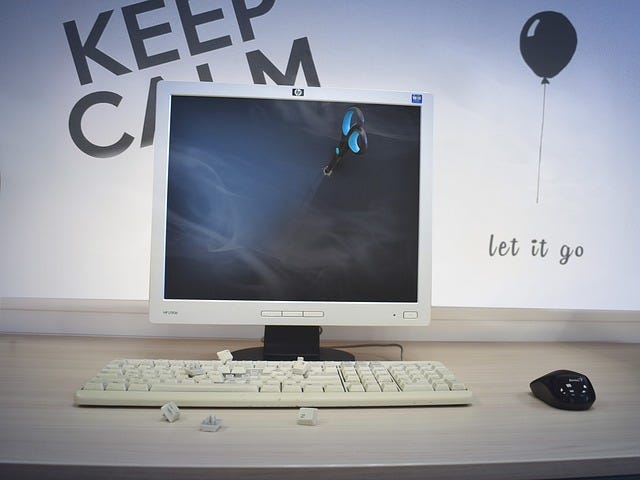I got that error after deploying the application on a fresh Windows Server 2012. The error details were:
Config Error: This configuration section cannot be used at this path. This happens when the section is locked at a parent level. Locking is either by default (overrideModeDefault=”Deny”), or set explicitly by a location tag with overrideMode=”Deny” or the legacy allowOverride=”false”.
To solve this problem I have performed the following steps:
- Opened “Server Manager”
- Clicked on “Add roles and features wizard”
- Click “Next” until the “Server Role” tab
- Expand “Web Server (IIS)”
- Select all the items under “Application Development Features” except “CGI”
- Install
After installation the error was gone…
Hope it helps!
Originally published at http://www.weboideas.com on December 14, 2014.