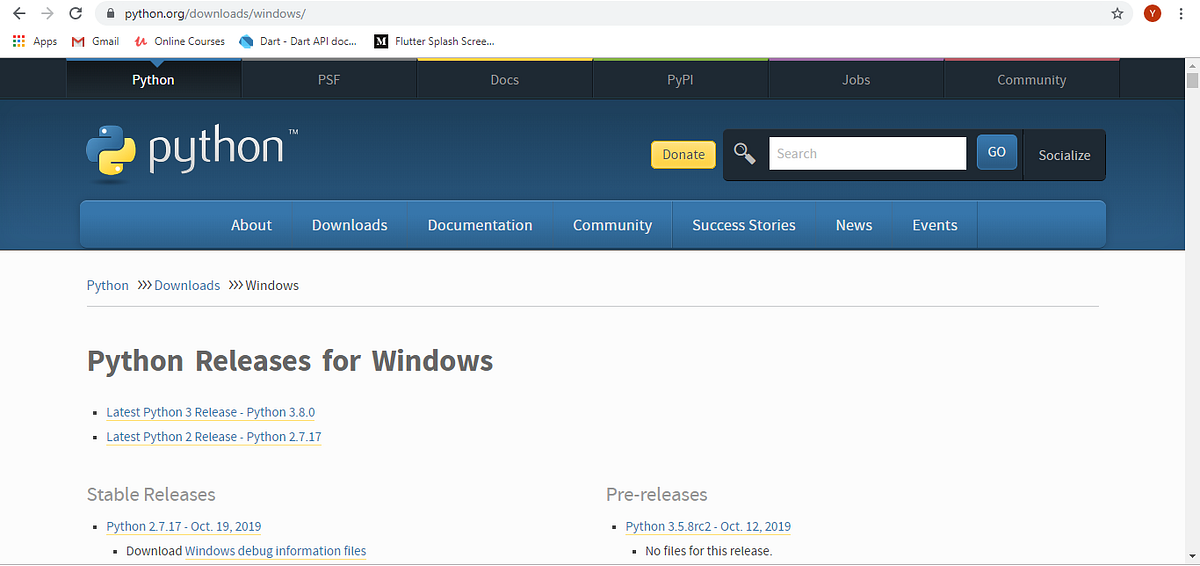Well This is my first Medium Blog. So please excuse me for my errors. This tutorial on Installation of Python on Windows. This tutorial is for the beginners who wish to learn Python.
Let`s get Started
If you wish to download python in windows, you could do that from python official website https://www.python.org/ or directly click this link
You should always look for stable releases. Right now the latest stable release for python is version 3.8.0 stable release.Download the stable release.
Don`t forget to click the Add to Path Checkbox on the bottom of the Installer.It is important
After installation You would see this Page. It shows that the installation is successful.
For confirmation, you could open your command prompt and type python. The python shell will open along with the details.
Thank you for going through this tutorial. If you are reading this lines, then you have installed python successfully. Thank you once again