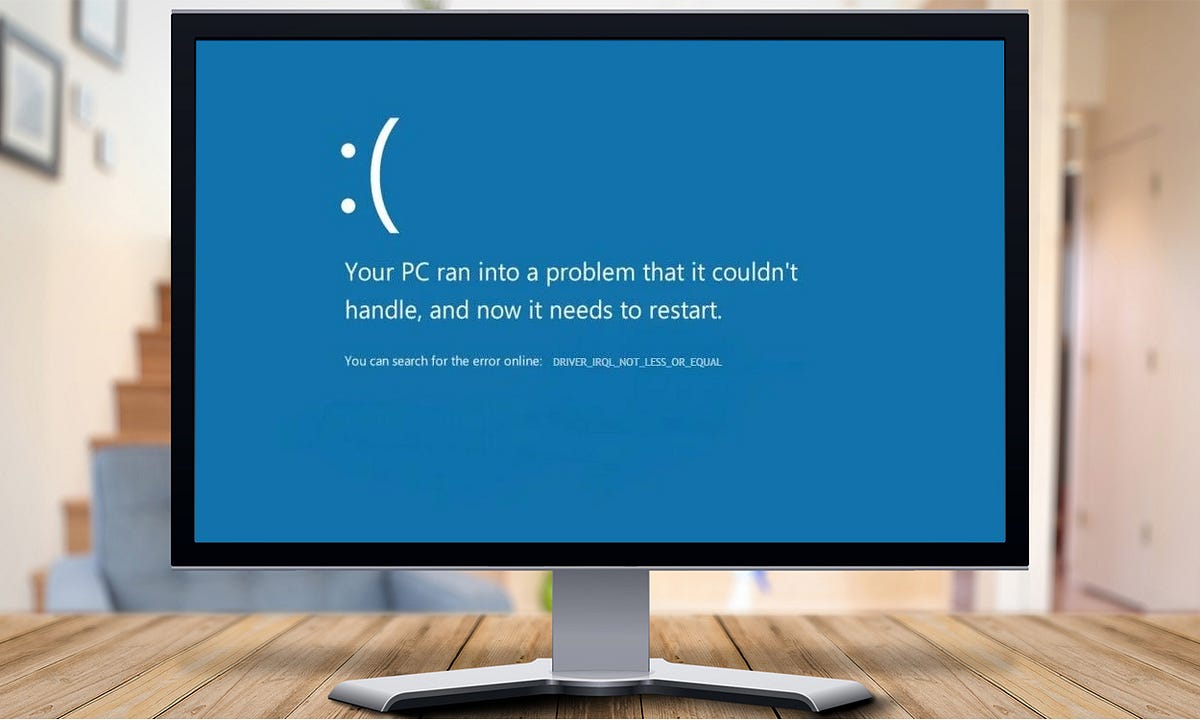The IRQL_NOT_LESS_OR_EQUAL error is a common Blue Screen of Death (BSOD) error on Windows operating systems, including Windows 11. This error indicates that a kernel-level process or driver attempted to access a higher-level memory address than it is permitted to access. In this article, we will delve into the causes of the IRQL_NOT_LESS_OR_EQUAL error and provide step-by-step solutions to resolve it on Windows 11.
Understanding the IRQL_NOT_LESS_OR_EQUAL Error:
The IRQL_NOT_LESS_OR_EQUAL error is typically accompanied by a blue screen and a stop code. It signifies that a process or driver tried to access a memory location it was not authorized to access, causing system instability. Common Causes of the Error:
- Outdated or incompatible device drivers
- Malware infections
- Faulty RAM modules
- Overclocking
- Hardware conflicts
Check for Windows Updates
Keeping your Windows 11 operating system up to date is crucial for maintaining stability and compatibility. Outdated software can lead to conflicts and errors, including the IRQL_NOT_LESS_OR_EQUAL error. Windows updates often include bug fixes and improvements that can address such issues.
Update Device Drivers
Device drivers act as intermediaries between your hardware and the operating system. Outdated or incompatible drivers can lead to conflicts, which in turn can trigger BSOD errors. Updating your device drivers, including those for graphics, network, and chipset components, ensures that your hardware communicates effectively with the operating system.
Check for Memory Issues
Faulty RAM modules can cause a range of issues, including the IRQL_NOT_LESS_OR_EQUAL error. The Windows Memory Diagnostic tool checks your system’s memory for errors, such as incorrect data or faulty addresses. Identifying and replacing faulty RAM helps prevent memory-related errors and enhances system stability.
Test Hardware Components
Hardware components like RAM, hard drives, and graphics cards are critical for proper system functioning. Conducting tests on these components helps identify potential faults or inconsistencies. If any hardware component is malfunctioning, it can lead to errors like the IRQL_NOT_LESS_OR_EQUAL BSOD.
Disable Overclocking
Overclocking involves running your hardware components (such as CPU or GPU) at speeds higher than their default specifications. While overclocking can provide performance gains, it can also lead to instability and errors if not managed properly. Disabling overclocking and running hardware at default settings can mitigate potential conflicts and instability, reducing the likelihood of triggering the IRQL_NOT_LESS_OR_EQUAL error.
By following these solutions, you’re addressing different aspects of your system that can contribute to the IRQL_NOT_LESS_OR_EQUAL error on Windows 11.