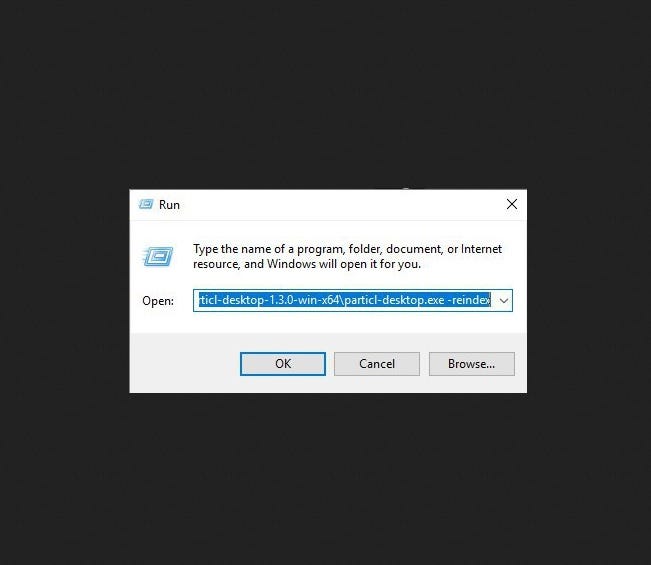Hello world,
‘With every new technology comes its own problems,
Today’s tutorial will help you find listings on the Particl Marketplace, after being offline for some time I needed to upgrade my Desktop client to the latest version ( v2.3.1 )and I could not find any listing even after clicking the “refresh” button about 20 times.
- First you need to click on the Windows icon located on the bottom left side of your screen and search for “ run app “, depending on the language settings of your machine this will be different. For example Dutch people need to look for “Uitvoeren app”.
2. Now we need to locate the Particl desktop.exe file.
Click on the Browse button and locate the Particl folder were you installed the latest Particl Desktop client.
3. Once you located the right folder click on the Particl Desktop.exe! Now move your cursor to the end of the location adres and ADD -reindex and press OK.
Your Desktop client will restart automaticly and let it sync 100%, you are now ready to enjoy the Marketplace.
~2Trix~