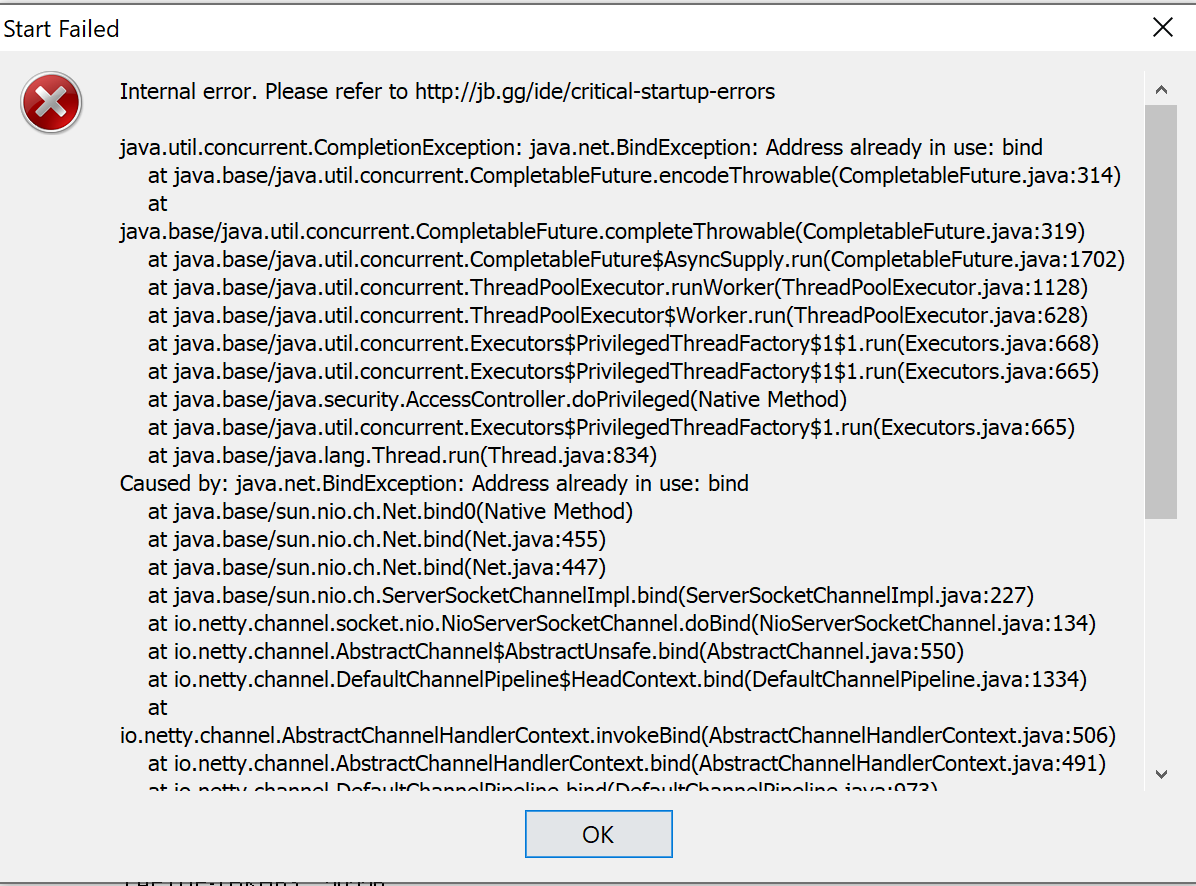OS:
Windows 10 Ultimate
this topic regard to this bug:
- https://youtrack.jetbrains.com/issue/IDEA-238995
- https://intellij-support.jetbrains.com/hc/en-us/community/posts/360004973960-Critical-Internal-Error-on-Startup-of-IntelliJ-IDEA-Cannot-Lock-System-Folders-
- https://intellij-support.jetbrains.com/hc/en-us/community/posts/360009005139-Intellij-Not-starting-up-getting-error-BindException-Address-already-in-use-
What happen
After configure and install WSL2 and Ubuntu Linux ( 18.04 ) and Docker for desktop does not sure one of this reset Windows 10 network configuration for some how make Pycharm can’t start.
I resolve with below command.
netsh winsock reset
NOTE2: Be careful above method after many time of restart my laptop what happen is i can’t access WSL instance anymore. so please use below are safer. after run you need to restart Windows
Other possible to work around.
netsh int ipv4 set dynamicport tcp start=49152 num=16383
netsh int ipv4 set dynamicport udp start=49152 num=16383
Known Issue
- After enable Hyper-V in Windows 10 you can’t use Virtualbox need to disable then restart before
dism.exe /Online /Disable-Feature:Microsoft-Hyper-V - If above can’t fix try to run
bcdedit /set hypervisorlaunchtype off refer: https://community.cloudera.com/t5/Support-Questions/VT-x-is-not-available-VERR-VMX-NO-VMX-Error-for-HDP-3-0-1-on/td-p/243935
refer: https://superuser.com/questions/1153470/vt-x-is-not-available-but-is-enabled-in-bios
- If above Still can’t start Virtualbox back So disable Hyper-V from feature setting ( GUI ) can help ( it work for me )
Other troubleshoot:
rootfs of WSL : https://superuser.com/questions/1185033/what-is-the-home-directory-on-windows-subsystem-for-linux