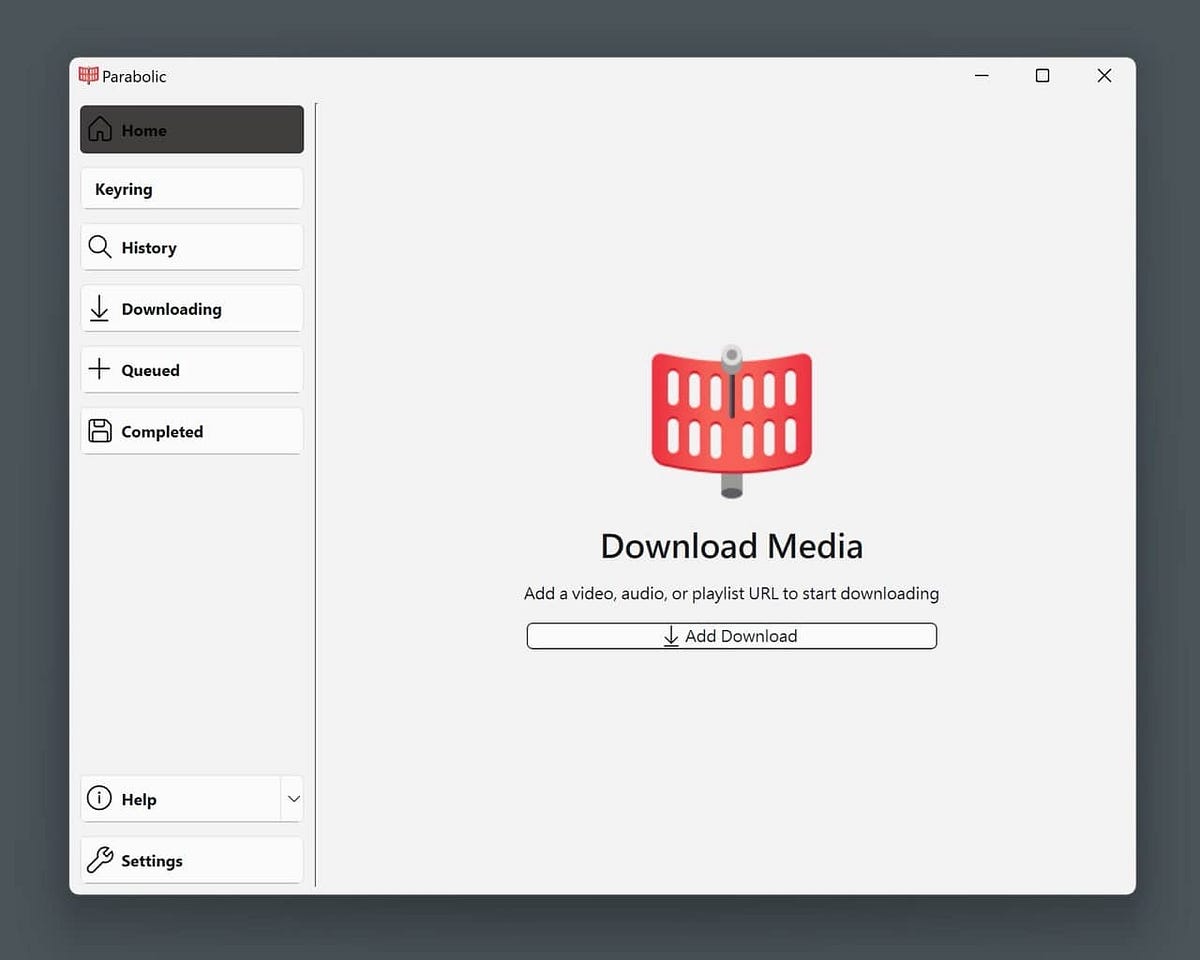Free, Open-Source & Powerful — Download Videos from Any Platform with Ease
In the digital age, watching online videos has become a part of our daily lives. Whether we’re learning new skills, seeking inspiration, or simply unwinding, compelling online videos have a way of capturing our attention. But what happens when you stumble upon a video you love and want to save it for later — only to find that downloading it is either expensive or overly complicated?
Enter Parabolic, an open-source video downloader that might just be the solution you’ve been searching for!
1. What Is Parabolic?
Parabolic is a front-end application built on yt-dlp, a powerful command-line tool for downloading videos. While yt-dlp is incredibly capable, its command-line interface can feel like deciphering hieroglyphics for the average user. Parabolic solves this problem by wrapping yt-dlp in an intuitive graphical user interface (GUI), turning a complex process into a simple, user-friendly experience.
Key Features:
- Supports 1,000+ websites, including YouTube, TikTok, Instagram, Bilibili, and more.
- Downloads videos and audio in multiple formats (MP4, WEBM, MP3, etc.).
- Handles batch downloads and even fetches subtitles.
- Open-source, meaning you can inspect, modify, and contribute to its development.
For AI enthusiasts, Parabolic’s open-source nature is a major advantage. You can dive into its code, customize it to your needs, and even integrate it into AI workflows — such as gathering training data for machine learning models or analyzing video subtitles with NLP tools.
2. Why Choose Parabolic?
Broad Platform Support
With compatibility across 1,000+ sites, Parabolic covers nearly every major video platform. Whether you’re downloading from international giants or regional favorites, it’s got you covered.
User-Friendly Interface
Unlike command-line tools that require memorizing cryptic commands, Parabolic offers a clean, intuitive GUI. Even if you’ve never used a video downloader before, you’ll find it effortless to navigate.
Free & Open-Source
No ads, no hidden fees — just 100% free software. Open-source transparency also means you can trust it, tweak it, or even contribute to its development.
AI & Development Potential
Parabolic isn’t just for casual use. Developers and AI researchers can leverage it to:
- Scrape video datasets for machine learning.
- Extract and analyze subtitles for NLP projects.
- Automate downloads for large-scale media processing.
3. How to Use Parabolic: A Step-by-Step Guide
Step 1: Download & Install
- Visit Parabolic’s GitHub page and download the latest release.
- Run the installer (just like any other software).
Step 2: First Launch & Legal Notice
Upon opening Parabolic, you’ll see a disclaimer. This is crucial — always respect copyright laws and platform terms of service. Once you’ve reviewed it, proceed to the main interface.
Step 3: Downloading Videos
- Click “Add Download” and paste your video link (Parabolic auto-detects copied URLs).
- For private videos, use the “Authenticate” option to log in.
Step 4: Customization
- Choose your preferred format (MP4, MP3, etc.) and resolution.
- Adjust download speed to avoid hogging bandwidth.
- Enable subtitle downloads or trim specific video segments.
Step 5: Monitor & Enjoy
Once downloading starts, track progress in the main window. Your videos will save to your specified folder — ready to watch offline!
Final Thoughts
Parabolic is a powerful, free, and open-source video downloader that bridges the gap between advanced functionality and ease of use. Whether you’re an AI researcher, a content creator, or just someone who loves saving videos, it’s a tool worth having in your arsenal.
Learn more Parabolic: The Free Video Downloader for YouTube, TikTok, IG & 1,000+ Sites