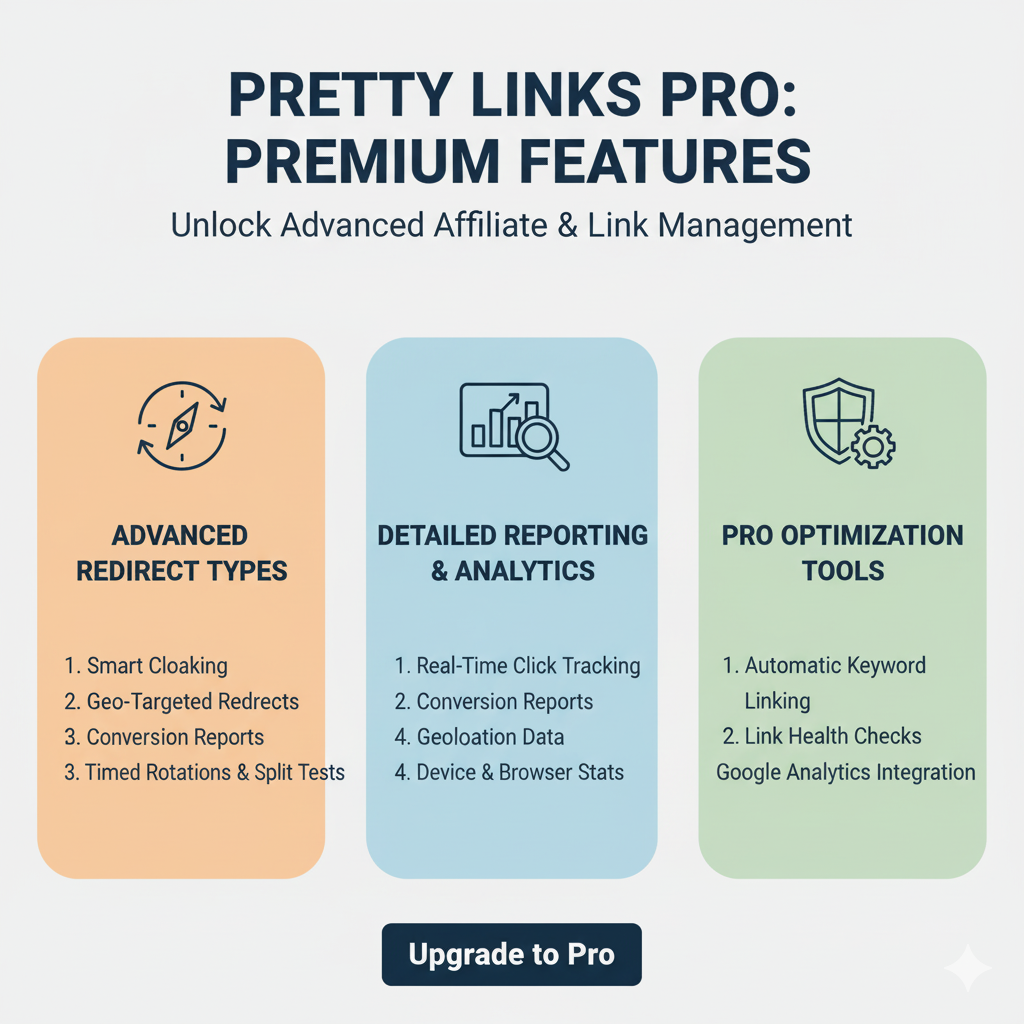A detailed review of Pretty Links Pro. Is it worth upgrading from the free version? We break down the premium features like keywords, categories, and conversion reports.
The free version of Pretty Links is one of the most popular plugins in the WordPress repository, and for good reason. It’s simple, lightweight, and does a fantastic job of basic link cloaking.
But as your blog grows, you might find yourself wondering: what am I missing out on? Is it worth upgrading to Pretty Links Pro?
This review will answer that question by breaking down exactly what you unlock with a premium license and who should make the investment.
What You Unlock with Pretty Links Pro
Upgrading from the free version is like trading in a basic sedan for a sports car. The core function is the same, but you get a lot more power and control under the hood.
- More Automation (Keywords & Categories): The free version makes you manage every link individually. The Pro version introduces automation. You can categorize your links for better organization and automatically turn specific keywords throughout your site into pretty links.
- Advanced Redirect Types: While the free version offers standard 301 redirects, Pro unlocks more advanced options like timed, JavaScript, and meta-refresh redirects. This gives you more flexibility for special use cases.
- Detailed Click Reports: The Pro version provides much more data. You can see detailed click reports that show the timestamp, IP address, and referring URL for every single click, giving you a clearer picture of who is clicking your links and from where.
- Conversion Reports (Super Affiliate Plan): In their highest-priced tier, you can set up true conversion tracking. By placing a tracking pixel on your “thank you” pages, you can see not just which links are getting clicked, but which ones are leading to actual sales. This is a powerful feature for bloggers who sell their own products.
Use Cases for Pro Features
- For the Blogger with Hundreds of Links: The categories feature alone can be worth the upgrade, allowing you to easily sort and manage your growing link library.
- For the Blogger with Lots of Content: The keyword auto-linking feature can save you dozens of hours you would have spent manually inserting links into old posts.
- For the Blogger Who Sells Products: If you have your own products and an affiliate program, the conversion tracking feature is a must-have for properly managing your affiliates.
The Verdict: Who Should Upgrade?
Let’s keep it simple.
- Stick with the FREE version if: You are a beginner, have fewer than 50 affiliate links, and your primary goal is just to make your links look prettier.
- Upgrade to PRO if:
- You find yourself spending too much time manually managing your links.
- You want to automatically monetize your entire back-catalog of content.
- You need more detailed data to understand what’s working.
- You run your own affiliate program.
For many bloggers, the free version of Pretty Links is all they will ever need. But if your affiliate income is becoming a serious part of your business, the Pro version is a logical and worthwhile upgrade.
Wondering if Pretty Links Pro is the best choice, or if another tool is better? See our head-to-head comparison in the [ThirstyAffiliates vs Pretty Links Review]!
Stephon Anderson
email: [email protected]
Learn more about Pretty Links Pro Review: Are the Premium Features Worth It?