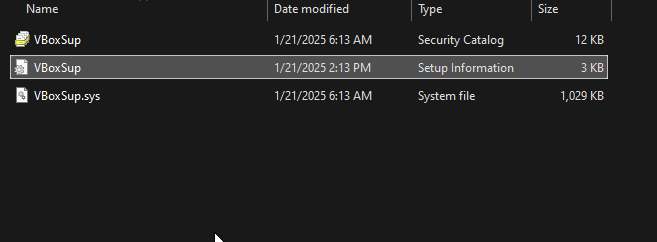Fixing VirtualBox Upgrade Error: NtCreateFile(\Device\VBoxDrvStub) Failed (0xc0000034) — Step-by-Step Guide
You can download the Oracle VirtualBox from the official site.
Issue details:
This issue occurred while upgrading the VirtualBox on a Windows11 system. It won’t let me start my Ubuntu VM from booting up.
This was the error message I got, NtCreateFile(\Device\VBoxDrvStub) failed: 0xc0000034
STATUS_OBJECT_NAME_NOT_FOUND (0 retries) (rc =- 101)
Make sure the kernel module has been loaded successfully.
where: supR3HardenedWinReSpawn what: 3 VERR_OPEN_FAILED (-101) — File/
Device open failed. Driver is probably stuck stopping/starting. Try ‘sc.exe query
vboxsup’ to get more information about its state. Rebooting may actually help.
Troubleshooting Approach:
What I did to resolve this issue, I followed this approach. First I rebooted my host OS to check if that will resolve the installation problem. As per the error message to reboot. That didn’t resolve the issue. So I did uninstall it all and…