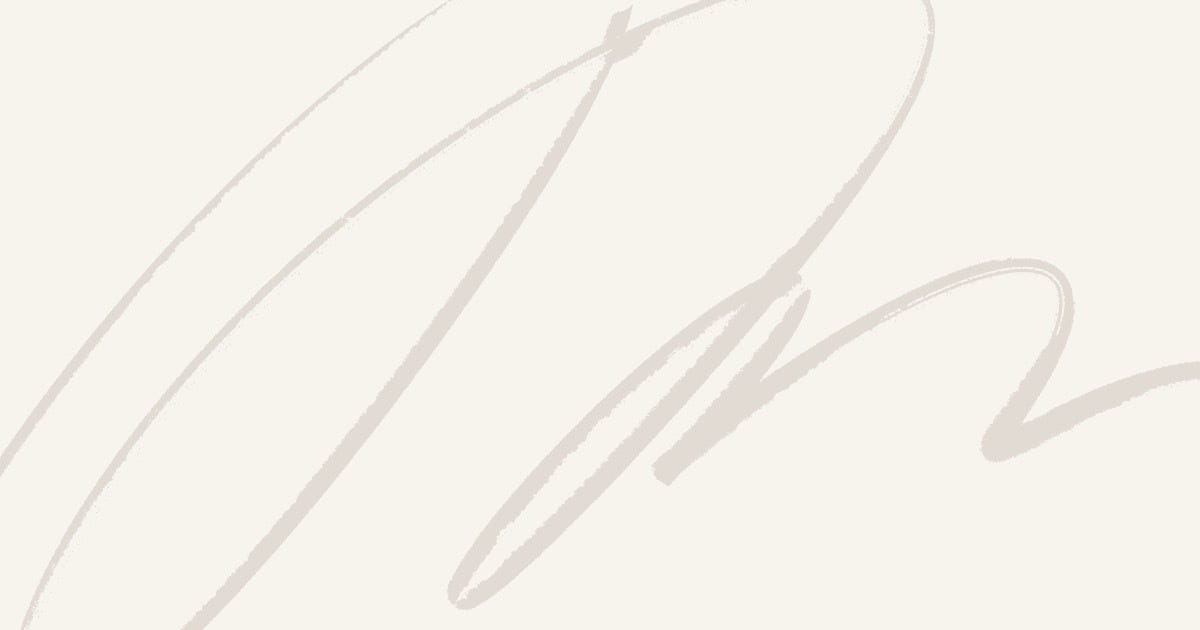I am new to SAP. I have installed SAP NetWeaver Application Server ABAP 7.03 trial on Windows 7, 64 bit professional. When I started the server in SAP (https://goo.gl/Djq8uB)management console it became briefly green and later within a minute it turns yellow again. Could you please let me know how I can solve this problem? Here with pasting dev_w0 for your reference. The database has some issue which you must investigate. From the trace you quoted I see that you are using MAXDB. If possible try to install SAP MaxDB Database Studio. You can download it from the SAP Marketplace. There seems to be also a community edition.
Start DB Studio and connect to your NSP database. You will presumably need the master password specified during installation. Check out what errors you can find in the trace.
Alternatively you can try to use command line tools: dbmcli should be available for user nspadm. To login try something like this: dbmcli -d NSP -u control,<password>
The command help is your friend. Start with something like this: db_state -v
If the database is healthy check connectivity. A simple check which shows if the database is available to SAP: R3trans -d
If the return code is (0000) all is good. Otherwise check out the file created by R3trans: trans.log
If the database worked some time after installation but then suddenly ceased to operate the log area might simply be full. Either extend it then or switch to OVERWRITE.