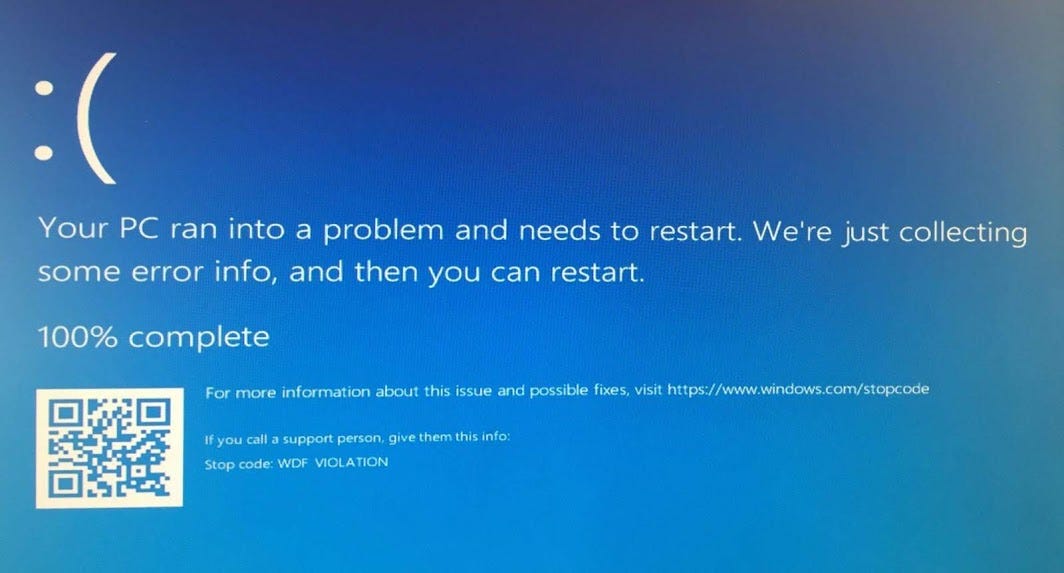Problem: After installing Microsoft’s Windows 10 October 2018 Patch Tuesday Update, HP device show BSOD with error message “WDF_VIOLATION”, which refers to the Windows Driver Framework, a set of tools and libraries used for the development of (kernel-mode) drivers. This problem caused by HP keyboard driver version 11.0.3.1 with known incompatibility with certain HP devices on Windows 10 versions 1803 (KB4462919) and 1809 (KB4464330).
The problem was traced back to a driver file on HP computers C:\Windows\System32\drivers\HpqKbFiltr.sys. HpqKbFiltr.sys file is a keyboard driver and appears to be part of the HP Quick Launch Buttons software that allows you to configure various buttons to launch programs in Windows. Many of those affected reported that deleting this file solved their problems and that the devices work normally.
Patch
Microsoft released Windows 10 Critical Updates stand-alone package via Microsoft Update Catalog. Apply these if you are able to boot into Windows or have not yet restarted since applying the update.
HP Keyboard Filter Driver for Windows 10 1803 and 1809
HP Keyboard Filter Driver for Windows 10 1803 and 1809 (x64)
* Restart the computer after apply this update.