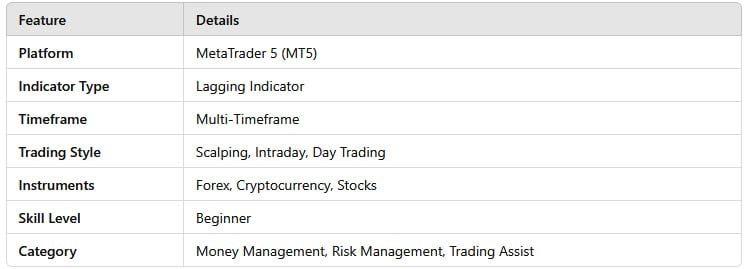The Spread Display Indicator for MetaTrader 5 (MT5) is a powerful tool designed to help traders monitor the real-time difference between the Bid and Ask prices.
💡source : https://tradingfinder.com/products/indicators/mt5/spread-free-download/
free indicator download: https://cdn.tradingfinder.com/file/41367/spread-indicator-mt5-by-tflab.zip
This indicator is especially useful for those looking to manage their trading costs effectively, as it displays the spread in pipettes (points) at the top-left corner of the chart. By keeping an eye on spreads, traders can make more informed decisions, especially in volatile market conditions.
Indicator Overview
Why Use the Spread Display Indicator?
- Allows traders to monitor real-time spread changes.
- Helps in reducing transaction costs by avoiding high-spread conditions.
- Useful for scalping strategies where spreads impact profitability.
- Ensures better trade execution by allowing traders to open positions when spreads are minimal.
How Does the Indicator Work?
This indicator works by calculating the difference between the Bid and Ask price at any given moment. The spread is then displayed on the trading chart, allowing traders to assess the current trading costs before executing their trades.
🔹 Example: If you are trading the Dow Jones (US30) index on an H1 timeframe, and the indicator shows a spread of 14 pipettes, this means that the difference between the Bid and Ask price at that moment is 1.4 pips.
Key Benefits of the Spread Indicator
✔️ Real-time spread monitoring for better trade management.
✔️ Customizable settings to fit individual trading preferences.
✔️ Improves risk management by helping traders avoid high spreads.
✔️ Works on all assets, including forex, stocks, and cryptocurrencies.
How to Install the Spread Indicator on MetaTrader 5
📌 Follow these simple steps to install the indicator:
- Download the indicator file from Trading Finder.
- Open MetaTrader 5 and go to File > Open Data Folder.
- Navigate to MQL5 > Indicators and paste the downloaded file.
- Restart MetaTrader 5.
- Go to Navigator > Indicators, find the Spread Display Indicator, and apply it to your chart.
🔹 Tip: If the indicator doesn’t appear, ensure that Auto Trading is enabled in MT5.
Summary
The Spread Display Indicator is a must-have tool for traders looking to optimize their entries and exits by keeping track of the Bid-Ask spread. By reducing trading costs and ensuring efficient trade execution, this indicator is beneficial for scalpers, intraday traders, and long-term investors alike.
FAQs
📌Can I use this indicator on all forex pairs?
Yes, the Spread Display Indicator works on all forex pairs, including major, minor, and exotic pairs.
📌Does the indicator support cryptocurrency trading?
Yes, it can be used for crypto trading on MT5, including assets like Bitcoin (BTC), Ethereum (ETH), and Ripple (XRP).
📌Is the indicator only for MetaTrader 5?
No, this indicator is available for both MetaTrader 5 (MT5) and MetaTrader 4 (MT4). Traders using MT4 can download the respective version from the same page.
📌 How do I know if the spread is too high?
If you are a scalper, spreads above 2–3 pips can significantly affect profitability. The Spread Display Indicator helps you avoid entering trades with excessive transaction costs.
Learn more Spread Display Indicator for Meta Trader 5 Download — Free [Trading Finder]