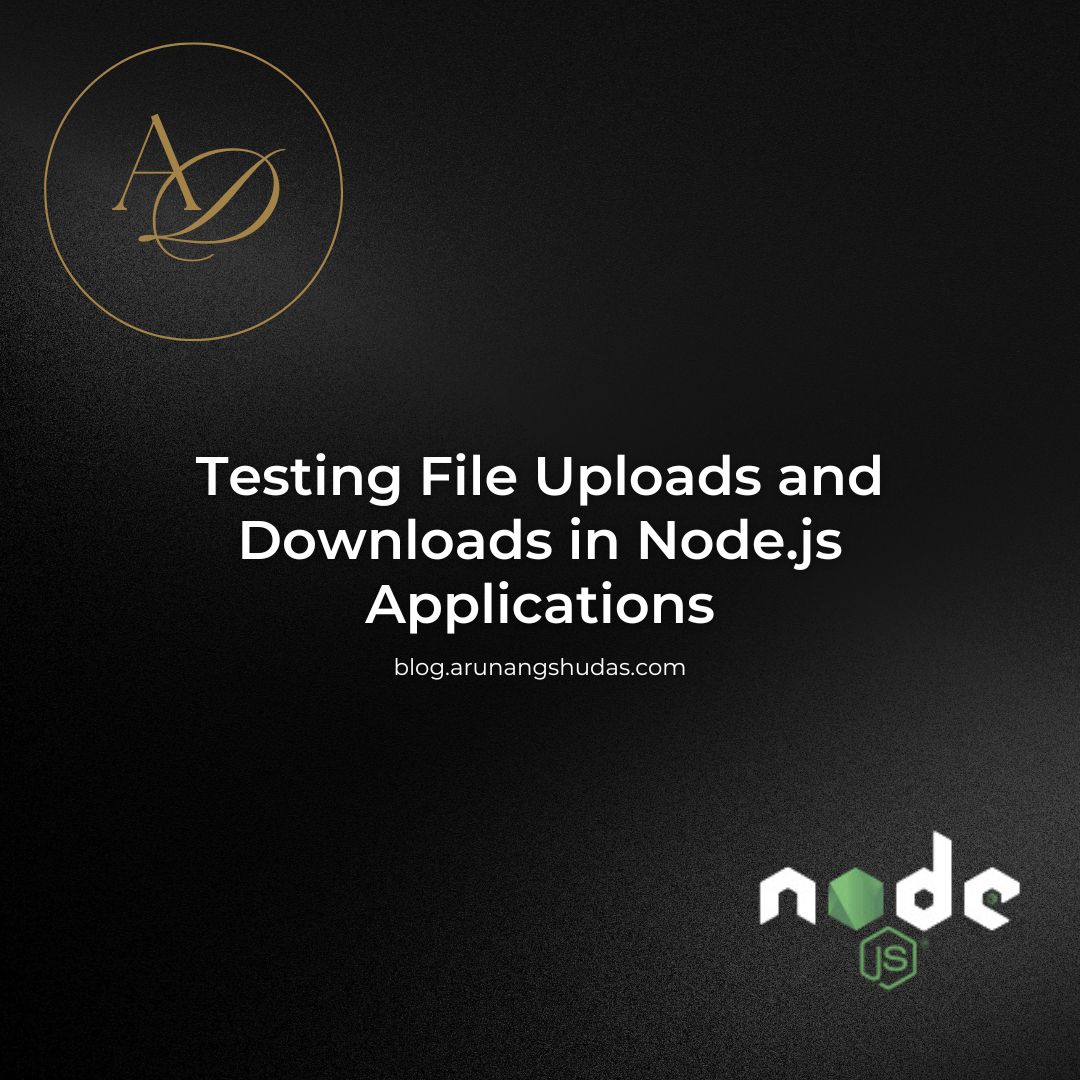File uploads and downloads are essential features in modern web applications, enabling users to share, retrieve, and manage files effortlessly. Testing these features is crucial to ensure they work reliably under various conditions, safeguarding user experience and application integrity.
Why Test File Uploads and Downloads?
- Reliability: Ensure the file transfer functionality works correctly for various file types and sizes.
- Security: Prevent vulnerabilities like arbitrary file uploads or unauthorized downloads.
- Performance: Assess server responsiveness under load.
- Compliance: Validate adherence to data handling and storage regulations.
Setting Up the Environment
Prerequisites
Before testing, ensure you have the following:
- Node.js installed
- A package manager like npm or yarn
- Testing libraries: Mocha, Chai, or Jest
- Middleware for handling file uploads: Multer or Busboy
If you’re unfamiliar with handling file uploads and downloads in Node.js, refer to this guide for a primer.
File Uploads: Testing Basics
Writing the Upload API
Here’s a simple API using Multer:
const express = require('express');
const multer = require('multer');
const path = require('path');
const app = express();
const upload = multer({ dest: 'uploads/' });
app.post('/upload', upload.single('file'), (req, res) => {
res.status(200).json({ message: 'File uploaded successfully', file: req.file });
});
app.listen(3000, () => console.log('Server running on port 3000'));
Testing the Upload API
We can use Supertest and Mocha to test the /upload endpoint.
Install dependencies:
npm install --save-dev mocha chai supertest
Write the test:
const request = require('supertest');
const app = require('../app'); // Import your app instance
const path = require('path');
describe('File Upload API', () => {
it('should upload a file successfully', (done) => {
request(app)
.post('/upload')
.attach('file', path.resolve(__dirname, './testFile.txt'))
.expect(200)
.end((err, res) => {
if (err) return done(err);
res.body.should.have.property('message', 'File uploaded successfully');
done();
});
});
it('should return an error if no file is uploaded', (done) => {
request(app)
.post('/upload')
.expect(400)
.end((err, res) => {
if (err) return done(err);
res.body.should.have.property('error', 'No file provided');
done();
});
});
});
What to Test
- File Size: Upload large files to test server handling.
- File Types: Test allowed and disallowed file formats.
- Edge Cases: Test with corrupt or empty files.
File Downloads: Testing Basics
Writing the Download API
Here’s a simple file download endpoint:
app.get('/download/:filename', (req, res) => {
const filePath = path.join(__dirname, 'uploads', req.params.filename);
res.download(filePath, (err) => {
if (err) res.status(404).json({ error: 'File not found' });
});
});
Testing the Download API
Using Supertest:
describe('File Download API', () => {
it('should download a file successfully', (done) => {
const filename = 'testFile.txt'; // Ensure this file exists in your uploads folder
request(app)
.get(`/download/${filename}`)
.expect(200)
.end((err, res) => {
if (err) return done(err);
res.headers['content-type'].should.include('application/octet-stream');
done();
});
});
it('should return a 404 error for non-existent files', (done) => {
request(app)
.get('/download/nonexistent.txt')
.expect(404)
.end((err, res) => {
if (err) return done(err);
res.body.should.have.property('error', 'File not found');
done();
});
});
});
Advanced Considerations
Stress Testing
Use tools like Apache JMeter or k6 to simulate high traffic and test how your upload and download APIs perform under load.
Security Testing
- Test for vulnerabilities like directory traversal by attempting to download files outside the allowed directory.
- Validate file extensions and MIME types during uploads.
Mocking and Isolation
To avoid relying on the file system for every test, mock file storage using libraries like mock-fs.
Best Practices for Testing File Handling
- Isolate Tests: Use temporary directories or in-memory file systems to isolate tests.
- Clean Up: Delete test files after each test to avoid clutter.
- Automate: Integrate tests into your CI/CD pipeline for consistent validation.
- Monitor: Use logging and monitoring tools to track file-related activities in production.
Testing file uploads and downloads in Node.js requires attention to detail and robust tools. By implementing the strategies above, you can ensure your application’s file handling is secure, efficient, and reliable.
You may also like:
1) How do you optimize a website’s performance?
2) Change Your Programming Habits Before 2025: My Journey with 10 CHALLENGES
3) Senior-Level JavaScript Promise Interview Question
4) What is Database Indexing, and Why is It Important?
5) Can AI Transform the Trading Landscape?
What challenges have you faced when testing file uploads and downloads in your applications? Share your experiences in the comments below!
Follow me on Linkedin
Learn more Testing File Uploads and Downloads in Node.js Applications