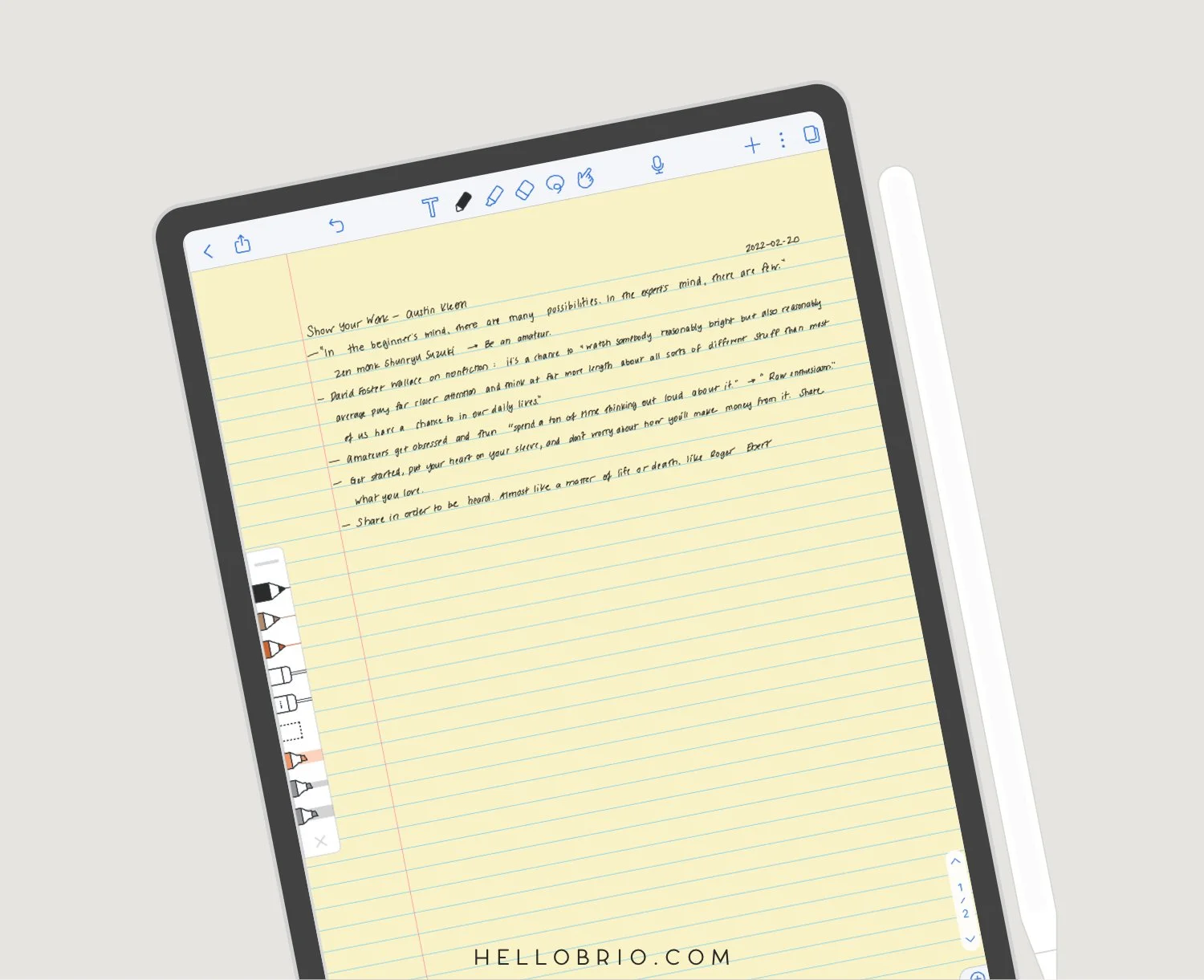I love this feature because the box auto-advances horizontally to the next place in the note, and then will automatically go to the next line once you reach the end.
Play with a grid or dotted template for more organized notes
If you’re feeling particularly particular, you can opt for a grid experience so your indented bullet points line up perfectly.
Fun fact: you can change the template of your notes at any time, so if you wanted to take notes in a grid and then later change it to a blank background, you can make your friends ooh and ahh at your incredibly neatly lined up notes.
Frequently asked questions for handwritten notes on the iPad
Question: Is taking notes on an iPad effective?
Taking notes on your iPad isn’t only effective, but it could actually end up saving you more time later down the road. By handwriting your notes on your iPad, you’re taking the extra step to write down the information in your own words so you’re more likely to remember what you learn.
Plus, in many note-taking apps, your handwriting is searchable so you’ll be able to find your notes easily, unlike writing in a notebook.
Finally, when you’re handwriting versus typing your notes, you’re more likely to take notes on the overarching concepts instead of transcribing an entire lesson or book, especially if you’re a fast typer.
Question: Is the iPad Mini good for note-taking?
You’d think with a smaller screen size the iPad Mini wouldn’t be as effective for note-taking. It’s not the case! Notability has features optimized for note-taking with Apple Pencil, you don’t end up missing the screen real estate when taking handwritten notes on the iPad Mini.
I love taking notes on my iPad Mini when I’m out and about with my family or if I don’t feel like packing my entire backpack.
Question: What are other apps that are good for note-taking with the iPad and Apple Pencil?
You might know I love Apple Notes. I think it’s a great, simple app for personal knowledge management. Plus the extra features for Apple Notes hidden within the iPad are fantastic. Apple makes it especially easy to take notes quickly within Apple Notes with:
-
Tap to wake: You simply start doodling on a sleeping iPad with the Apple Pencil, and Notes opens automatically (even while locked).
-
Quick notes: Swipe up from the bottom right of the iPad anytime to access your quick notes to create a new one.
Yes, there are apps like GoodNotes and Zinnia, but Notability and Apple Notes have special places in my heart because of the seamless scroll and great user experience design.