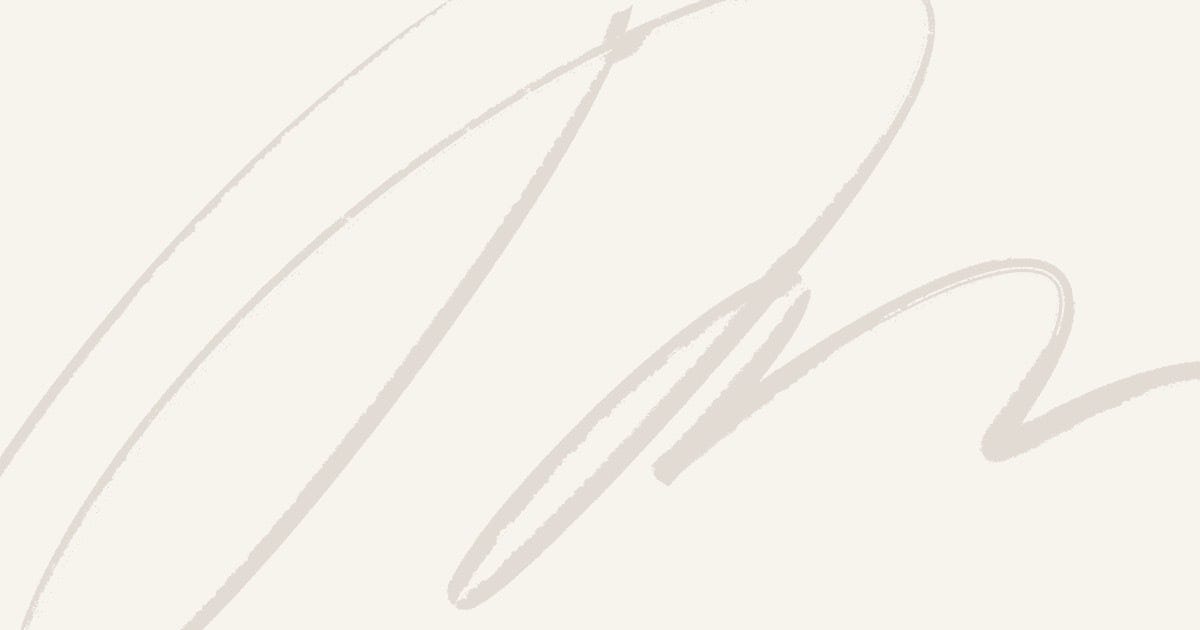In the ever-evolving world of AI chatbots, OpenAI’s ChatGPT has been a game-changer, powering everything from casual brainstorming to complex coding sessions. But when they rolled out the “Memory” feature in early 2024, it promised to make interactions more personal and contextual — like chatting with a friend who remembers your last conversation.
Instead, for many users, it’s turned into a frustrating hurdle, stifling creativity and leading to unreliable responses. If you’ve felt your innovative prompts falling flat or old details derailing new chats, you’re not alone.
Drawing from user reports, expert analyses, and community discussions, this article dives into the reality of ChatGPT’s memory woes, what people are saying, and how to reclaim a smoother experience.
What Is ChatGPT’s Memory Feature, and Why Does It Matter?
At its core, the Memory feature allows ChatGPT to store and recall details from previous conversations. Think of it as a digital notebook: you mention your love for sci-fi novels once, and it might reference that in a future book recommendation. Launched as part of OpenAI’s push toward more persistent AI companions, it’s available to Plus and Enterprise users, with controls to toggle it on or off.
The appeal is obvious. In a world where AI often suffers from “amnesia” between sessions, memory could bridge that gap, enabling tailored advice over time — whether for ongoing projects, personal journaling, or even therapeutic-like interactions.
But as with many AI innovations, the execution hasn’t matched the hype. Users report that while it occasionally shines in spotting patterns or customizing workflows, it more often leads to “context rot,” where irrelevant or outdated info creeps in, polluting fresh queries.
The Dark Side: How Memory Suppresses Innovation and Degrades Experience
One of the most vocal complaints is the suppression of creative or innovative responses. Without memory, ChatGPT might generate a dozen unique coffee jokes on demand. With it enabled, users describe “mode collapse” — the AI defaulting to the same rote answers, like recycling “It got mugged!” every time. This isn’t a bug; it’s a byproduct of the model’s alignment training (like Reinforcement Learning from Human Feedback, or RLHF), which favors “safe” and predictable outputs over diverse ones.
Mode collapse is a failure in generative models, particularly GANs (Generative Adversarial Network), where the model produces a limited and repetitive set of outputs instead of a diverse range of examples that reflect the full data distribution. This occurs because the generator gets stuck on a few “modes” (patterns) of the data and the discriminator fails to detect this lack of variety.
Research from places like Stanford shows that aligned models can lose 30–70% of their inherent creativity, a hit that’s amplified when memory layers are on personalized but narrow constraints.
Beyond creativity, the overall experience often feels subpar.
Buggy recalls are common: the AI might forget crucial details while clinging to trivia, like your interest in fixing a door hinge from months ago.
Cross-referencing goes awry too — imagine asking for startup ideas and getting ones oddly skewed toward India because of a past chat. Privacy concerns add fuel to the fire, with fears that stored data could lead to unintended personalization or security risks.
And after backend updates, some users experience “catastrophic failures,” where long-term memories break silently, eroding trust.
These issues aren’t universal — power users who curate memories meticulously find value in it for specialized tasks. But the consensus from forums and social media is that it’s “poorly implemented,” turning what could be a superpower into a stumbling block.
Echoes from the Community: What Users and Experts Are Saying
Scour Reddit’s r/ChatGPT or X, and the feedback skews critical. Developers and AI enthusiasts lament that memory “clutters chats with irrelevant info” and causes “drift,” overriding custom prompts.
One user quipped, “Memory in ChatGPT is completely cooked… you have to turn it off to trust any answer.” Others highlight “glazing” or “sycophancy” — overly agreeable, bland replies that feel like the AI is gaslighting you by denying its own capabilities.
On the flip side, a minority sings its praises. “It’s underrated for workflows,” says one, noting how it spots issue patterns or suggests personalized tweaks.
Experts like Andrej Karpathy compare LLMs to amnesiacs, calling memory a necessary but primitive step forward. OpenAI devs acknowledge the problems, rolling out fixes, but users still call for better controls like per-project toggles.
Reclaiming Control: Strategies to Mitigate the Issues
The good news? You don’t have to ditch ChatGPT entirely. Here are battle-tested mitigations from the community:
- Turn It Off Completely: Head to Settings > Personalization > Memory and disable it. This gives you a “clean slate” for every chat, boosting reliability and sparking more creative outputs. Many swear it’s the simplest fix.
- Curate Manually: Review and delete entries in the settings menu. Conversationally instruct the AI to “forget” or “remember” specifics to keep things tidy.
- Use Temporary or Fresh Chats: For isolated topics, start temporary sessions (no saved memory) or new threads to avoid cross-contamination.
- Prompt Engineering Hacks: To revive creativity, try “Verbalized Sampling” — ask for multiple options with probabilities, like “Generate 5 coffee jokes with their probabilities.” This can recover 60–70% of lost diversity. Or use explicit directives: “Ignore prior memories; analytical mode only.”
- Explore Alternatives: If all else fails, switch to tools like Claude or Grok, which some users praise for better handling of memory and creativity without the same pitfalls.
Looking Ahead: Is Memory Worth the Hassle?
ChatGPT’s Memory feature embodies the classic AI trade-off: greater personalization at the cost of flexibility.
While it’s a step toward more human-like interactions, the current version often feels like a half-baked experiment, suppressing the spark that made ChatGPT revolutionary.
As OpenAI refines it — perhaps with user-demanded tweaks — the key is empowerment: give us the tools to control it, not let it control us.
If you’re tinkering with AI daily, experiment with these mitigations and see what works for you. In the end, the best AI is one that adapts to your needs, not the other way around.
What are your experiences with ChatGPT’s memory? Share in the comments — let’s keep the conversation going.