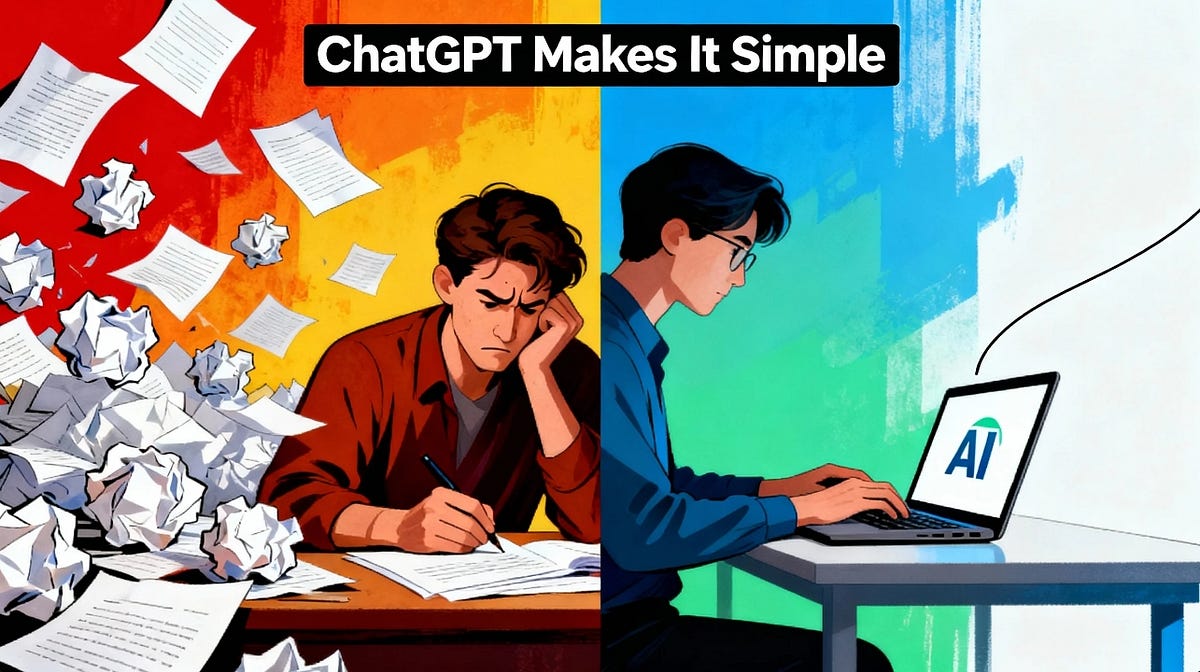Hey there, I’m Altaf Ahmed. As someone who’s been writing online for years, I’ve learned that small habits can make a huge difference. Today, I want to share one that’s changed my game: analyzing your stats. It’s something most writers skip, but it gives you real control over what works. Plus, with ChatGPT, it’s easier than ever. Stick around, and I’ll show you how to get started and boost your content fast.
Why Analyzing Stats Is a Game-Changer
For the first four years of my online writing journey, I just posted stuff and hoped for the best. Some pieces hit big, others flopped. Sound familiar? That’s how most writers operate — throwing content out there without a plan.
But here’s the thing: when you look at your stats, you start seeing patterns. What topics grab attention? Which headlines pull in clicks? How do your intros keep readers hooked? This isn’t guesswork anymore. It’s about building a formula that works for you.
Without this habit, you’re basically hoping luck strikes. With it, you take charge. And trust me, that puts you way ahead of 99% of folks out there.
How ChatGPT Makes Analyzing Stats Super Easy
The best part? You don’t need fancy tools. ChatGPT can handle the heavy lifting. Here’s a simple step-by-step guide to get you going.
Step 1: Gather Your Stats
First, collect the data from your platform. If there’s no easy export, just take a screenshot of your article stats. I do this with my Substack dashboard all the time.
Upload that screenshot to ChatGPT. Then, use a prompt like this: “Turn these stats into a clean table so I can analyze them easily.”
(Pro tip: I’ve got a full prompting system for this. If you want it, sign up for my newsletter — I’ll send it out soon. Check the link in my bio or comments.)
Step 2: Spot What Works in Your Top Posts
Once you have that table, dive in. Ask ChatGPT questions like:
- What headlines are getting the most views?
- Which topics perform best?
- Are there common keywords in my hits?
ChatGPT will help brainstorm ideas. Look for 5–10 things that make your successful posts shine — maybe a certain style of headline or a hot category.
Step 3: Track It All in One Place
I keep a running list in Google Sheets. Update it monthly with fresh data. This way, you see what’s working over time.
ChatGPT can’t build the sheet for you, but it can suggest what to track. Then, start A/B testing: try a new headline style and compare results.
Do this regularly, and you’ll stop guessing. Instead, you’ll build a clear path to better performance.
For more on using AI like this, check out OpenAI’s guide on ChatGPT — it’s a trusted spot for the latest tips.
Building Your Own Formula for Success
Imagine ditching the hit-or-miss approach. By pulling insights from your stats, you create a system tailored to your audience.
- Headlines: Test punchy ones vs. question-style.
- Topics: Stick to what resonates, like productivity or AI tools.
- Formatting: Short intros? Bullet lists? See what keeps readers scrolling.
Over time, your content gets stronger. I’ve seen my own views jump since starting this monthly check-in.
Final Thought
Looking back, I wish I’d started analyzing stats sooner — it would’ve saved me so much trial and error. But hey, it’s never too late. Give this a try, and watch your writing take off. What’s one stat you’re curious about in your work? Share in the comments; I’d love to hear.
If you enjoyed this, you might like my upcoming post on “More ChatGPT Hacks for Writers” — stay tuned!