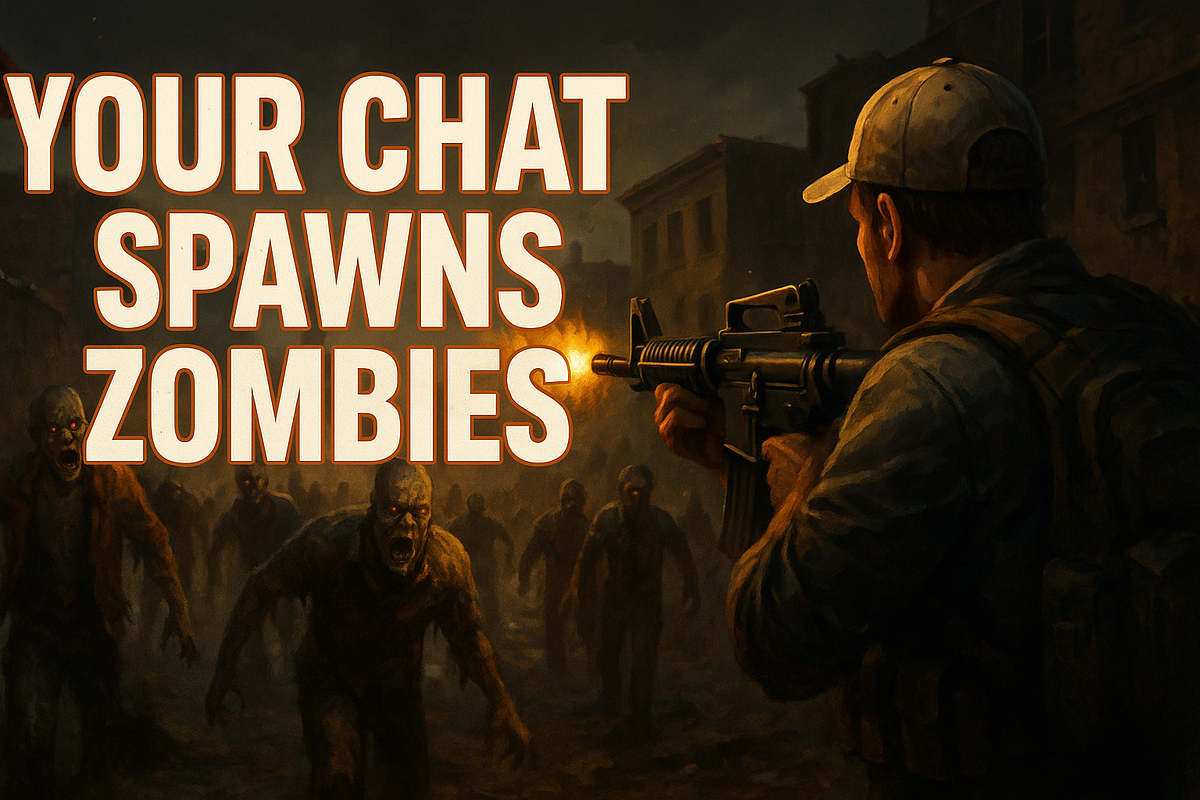If you’ve ever wanted to turn your TikTok Live into something unforgettable, imagine this:
You’re running through a crumbling city surrounded by the undead — every time your viewers tap the screen, comment, or send a gift, another wave of zombies spawns.
Welcome to Zombie Hunter, the TikTok Live interactive game from ChatTokGaming.com where your audience controls the chaos and your mission is simple — stay alive and bring the flags home.
🎮 What Is Zombie Hunter?
Zombie Hunter transforms your TikTok Live into a full-scale zombie survival challenge. You’re not just streaming; you’re playing live in front of your viewers — and they’re the ones controlling the invasion.
Every bit of engagement from your chat adds new enemies:
- Likes summon small zombie groups.
- Comments can release faster or stronger zombies.
- Gifts bring massive hordes or rare elite zombies into the fight.
Your job? Survive the endless assault, capture the flags, and return them safely to base before being overrun.
It’s part skill, part chaos, and completely live — every round is unique because every audience is different.
🖥️ How to Set It Up for Your TikTok Live
To make the game work perfectly, you’ll be using TikTok Live Studio on your PC and connecting it directly through ChatTokGaming.com.
Follow these steps carefully:
- Download and open TikTok Live Studio.
You can get it from TikTok’s official site. This is where your camera, mic, and game display all come together. - Add your camera and microphone.
Let your audience see your live reactions — the fun is watching you panic when they drop a horde on you. - Capture your game window.
In Live Studio, click Add Source → Game Capture (or Window Capture) and select Zombie Hunter. Resize it so both you and the game are visible. - Set your stream title and layout.
Try something like:
“Every Gift = More Zombies 😱 Let’s See How Long I Last!” - Start your TikTok Live.
Hit “Go Live.” Once you’re streaming, make sure your Live is public and visible to everyone. - Connect to the game.
Head over to ChatTokGaming.com, choose Zombie Hunter, and enter your TikTok Live ID (IVN). Click Start Game to connect.
Once linked, your live chat will instantly sync with the game — and that’s when the real fun begins.
⚔️ How to Play as the Host
Once connected, you’re dropped into a zombie-infested battlefield.
You’re armed and ready — but your viewers are your biggest threat.
Your objectives are:
- Stay alive as long as possible.
- Capture flags scattered around the map.
- Return them to base before being overwhelmed.
And here’s how you move and fight:
Movement & Combat Controls
- W, A, S, D: Move your character.
- Left CTRL: Crouch to avoid damage.
- Spacebar: Jump over obstacles.
- Left Shift: Run to escape zombie packs.
- Left Mouse Button: Shoot.
- Right Mouse Button: Aim for precision.
- Q: Switch weapons.
(Upgrades happen automatically when you’re in base — no keys needed.)
💬 How the Audience Drives the Game
This is what makes Zombie Hunter so unique — your viewers are the game engine.
- Every like spawns new zombies.
- Every comment changes their type or speed.
- Every gift triggers massive zombie waves that test your survival skills.
Your chat becomes the director of your apocalypse. Some might try to help you survive; others will try to take you down.
That unpredictability is what keeps audiences glued to your stream — it’s never the same twice.
📣 How to Keep the Energy High
Your commentary matters just as much as your aim. Here are a few proven ways to keep your viewers hooked:
- React big. When the horde hits, yell, laugh, or celebrate. Your reactions are part of the entertainment.
- Talk to your audience. Say things like:
“Who just sent that?! You almost got me killed!”
“Tap the screen if you want more zombies!”
“Let’s see who can spawn the biggest wave!”
- Set challenges. Try goals like “Survive five minutes without dying” or “Capture three flags before the next boss.”
- Encourage teamwork. Make your audience feel like part of your squad — or your enemies. Either way, it’s engagement gold.
💎 Why Creators Love Zombie Hunter
- It’s unique. No two sessions are ever the same.
- It’s interactive. Viewers become part of your content in real time.
- It’s rewarding. More gifts mean higher earnings while your show stays entertaining.
- It grows your page. Interactive games like this boost likes, retention, and new followers dramatically.
You’re not just playing a game — you’re hosting a live event where every second is audience-powered.
⚡ Ready to Go Live?
Zombie Hunter is free to try and built for creators who love to stand out.
If you want to grow your audience, earn more diamonds, and give your viewers something they’ll never forget, this is your next live show.
Start your TikTok Live, open ChatTokGaming.com, and see how long you can survive when your viewers are the ones summoning the apocalypse.
Because in Zombie Hunter, the real challenge isn’t the zombies — it’s your audience.