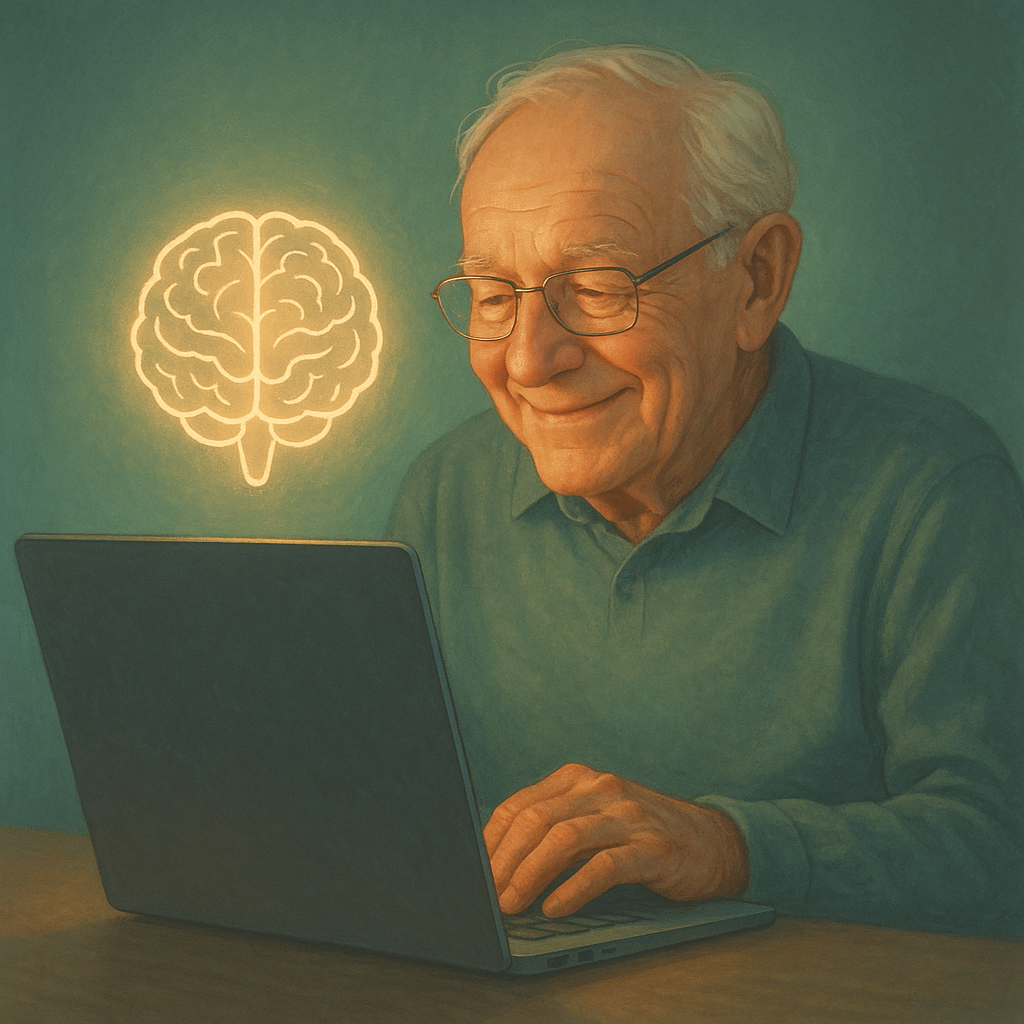(A Simple Guide for Seniors — By TandA)
Why Memory Matters
ChatGPT’s memory can remember what you’ve done before — the things you’ve taught it, the projects you’ve started, even the tone you like best. It’s like having a digital notebook that learns with you.
If you turn memory on, ChatGPT can remember details and apply them next time.
If you turn it off, it forgets after each chat — simple as that.
What “Memory” Means
Memory is a feature that helps ChatGPT remember things you’ve told it — like your name, favorite topics, or ongoing projects.
It’s completely optional and meant to make your chats more helpful over time.
Think of it like a friendly notebook that ChatGPT keeps for you — but only if you want it to.
You’re in Control
You can turn memory on or off anytime.
Here’s how:
- Click your name or profile picture in the bottom-left corner.
- Choose Settings → Personalization → Memory.