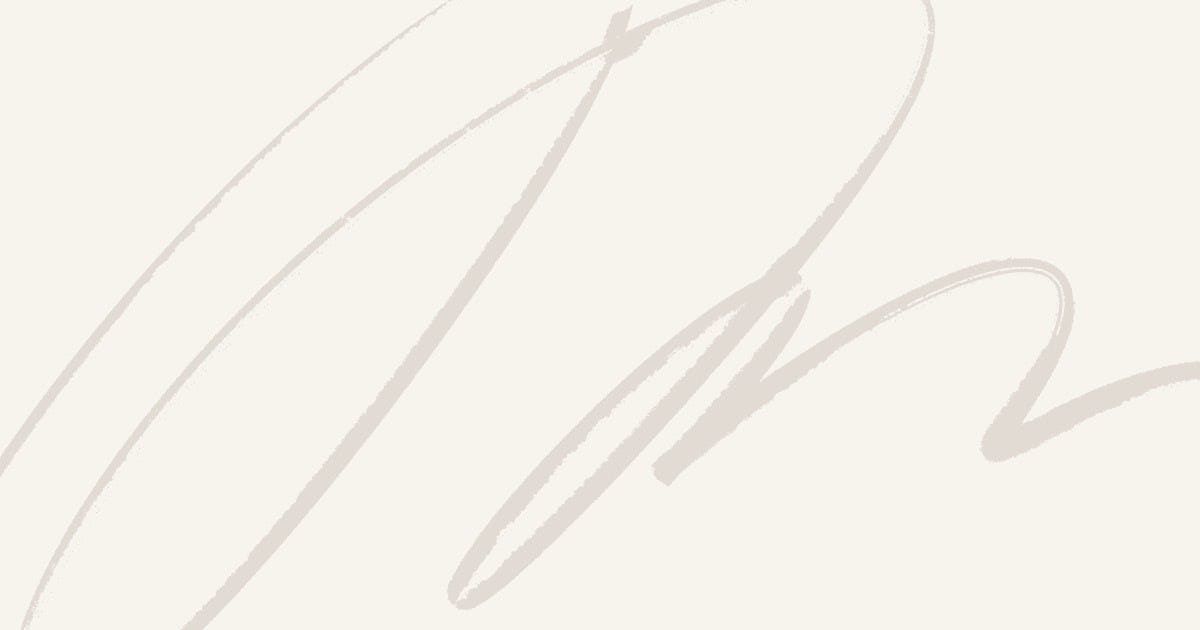Working towards my thesis on my windows laptop(8GB RAM, core I5–3 years old), I am using an Ubuntu 14.04 vm with 3 Gb RAM and ample storage space. I know I should be expecting trouble from a laptop that is running windows and that had to keep up with me and my tinkering all this time. But, I never had a habit of backing up my work. I used to rely on the Ubuntu One Service but, unfortunately, they had to shut it down.
So, I went on to change some network configurations to test my new Controller applications and hence had to restart my VM. The shutting down process didn’t go as smoothly as I expected as it took about a couple of hours for it to shut down and the VM resisted to boot up everytime I hit the Start up Guest button. It kept on throwing an “**Internal error”**.
I tried deleting all the **Lock Files** that I could find in the VM directory and restarting my Laptop hoping the VM to boot up.I also tried cloning the VM to see if that’d work.
Nothing seemed to work. So I landed on the VMWare WorkStation what files make up a VM for different file types it keeps for a VM to run and there was a “**.vmem**” file type that the workstation uses for **paging to back up the guest os main memory on the host file system and this file exists only if the VM is running or if it crashed**.
So I found this file and said my goodbyes and tried booting up the VM again and It started booting up perfectly 🙂