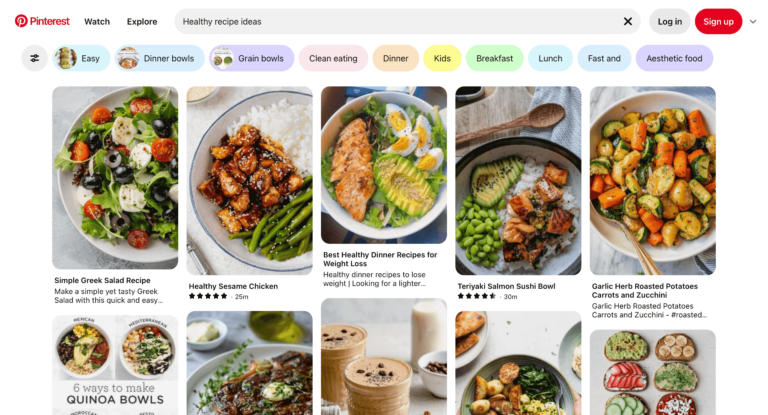Pinterest has become a visual search engine for inspiration, ideas, and tons of DIY projects, recipes, home decor inspiration, fashion trends, and even travel destinations.
I remember when I first started using Pinterest, I was hooked for hours by endless creative ideas.
It was like a never-ending source of inspiration.
I bet you’re feeling the same vibe!
But if you’re a new user, you might wonder what to pin on Pinterest.
In this blog post, I’ll share 10 Pinterest ideas that will help you start your pinning journey and make the most of this beautiful platform.
Let’s get started!
Disclosure: Some links in this post are partner links. If you buy something through them, we may earn a small commission, with no extra cost to you.
Disclosure: This post includes partner links. We may earn a commission if you buy.
1. Re-pin Others’ Content
One of the simplest ways to get started on Pinterest is by re-pinning (saving) content from other users. Or we can say, save pins you mostly like to your Pinterest boards.
When re-pinning, if you’ve got a Pinterest business account, be strategic and think about what appeals to your target audience.
For example, if you run a fitness coaching business, you might re-pin content like:
- Healthy recipe ideas
- Workout infographics
- Motivational fitness quotes
When you’re carefully selecting and re-pinning this type of content, you’re building a board that appeals to your target audience of fitness enthusiasts, potentially attracting more followers and clients.

Look for pins that align with your niche and interests, and aim to become a go-to resource in your industry.
2. Share Your Original Content
While re-pinning others’ content is a good start, don’t rely solely on it. You need to create and share your own original content if you’re planning to drive traffic to your website, blog, or online store.
However, in this case, you need to create a Business account on Pinterest.
Put simply, a Pinterest Business account is an account type specially designed for brands, businesses, and creators.
It comes with additional features like analytics, advertising tools, and the ability to create shoppable pins, enabling you to promote your products or services easily on the platform.
You can pin your blog posts, products, services, and even video content you want to share with your audience.
If you’re wondering how to create pins, I recommend using Tailwind.
Why?

It’s one of my favorite tools, and it helps me manage my Pinterest accounts easily.
It does four main things:
- It helps you create pins in an automated process
- It schedules your pins almost automatically, so you don’t have to post them manually
- It gives you detailed insights into how your pins are performing
- It helps you connect with other Pinterest creators
These features can help more people see your pins, bring more visitors to your website, and improve your overall Pinterest strategy.
And yes, if you’re looking for another tool to create pins, Canva is another good choice.
3. Create “How-To” and DIY Pins
It’s no secret that Pinterest users love practical, actionable, fresh content.
Pins that show users how to do something are incredibly popular on the platform.
If you’re wondering what they might be, here are some examples:
- Step-by-step cooking tutorials
- DIY home improvement guides
- Craft project instructions
- Makeup or hairstyle tutorials
- Gardening how-to guides
- Fitness workout routines
- Tech setup or troubleshooting guides
- Financial planning or budgeting tips
Now you get the idea.
These types of pins provide actionable content that users can apply to their daily lives.

If you can start creating such content, including pins linked to blog posts and even video content to directly publish on Pinterest, you can build an audience who values your expertise and establish yourself as an authority in your niche.
You can use tools like Tailwind, Canva, and VEED.IO for easy video creation even without installing software on your computer.
4. Pin Your Products (If Applicable)
If you’re a business owner selling products online, make sure to pin each and every item you offer.
Why?
Pinterest users love shopping. They’re 90% more likely to enjoy shopping compared to users of other platforms.
And 8 out of 10 people who use Pinterest weekly say they’ve found new brands or products on the platform.
This clearly shows how valuable Pinterest can be for businesses.

The best thing is that Pinterest has a special type of pin called Product Pins.
When people look at these pins, they can quickly see things like:
- The price of the product
- Whether it’s available to buy
- Other useful information about the product
There are also two main ways to create Product Pins:
- You can upload your entire product catalog to Pinterest
- You can add special code (meta tags) to your website so people can save Product Pins directly from there
When you use the second method, products saved this way are a type of Rich Pin.
These pins will automatically update if you change anything on your product list, such as pricing, availability, and product information.
If you’re using Shopify, you can install Pinterest’s Shopify app to easily connect your Pinterest account, create Product Pins, update your catalog daily, and track performance using the Pinterest Tag.
The coolest part? You can even promote your products easily and reach your customers with shoppable ads. That’s a great benefit.
Start selling online with Shopify
Learn how to sell online, in Person, and everywhere in between.
5. Share Before and After Images
Before and after pictures are another good content idea. If they fit your niche, make pins that show changes.
For example, this could include home renovations, makeovers, fitness transformations, or any other dramatic changes that align with your brand.
These pins can showcase the value of your products or services.
6. Create Infographics
Infographics are images that explain complex ideas in a simple way.
Think about the process of baking a cake, showing ingredients, measurements, and baking times in an easy-to-follow vertical layout.

They work well on Pinterest because:
- They are vertical and narrow, which fits Pinterest’s layout
- They contain lots of useful information
- They are easy to understand
Who wouldn’t like them if you could understand something valuable without spending tons of time navigating through web pages? Now you know the fact!
You can use tools like Canva to create infographics about topics relevant to your niche or business.
7. Pin Inspirational Quotes
Inspirational quotes are more than just wise words.
They can boost your motivation and help you be more productive in many areas of your life.
But why should you pin them on Pinterest?
This type of content works well on Pinterest.
This type of content can be a great addition to your content strategy.
Users come to the platform looking for motivation and ideas for different parts of their lives. This makes quote pins a great type of content to share.
Create appealing quote pins that align with your brand’s message and values.
These can be a great way to get re-pins. However, don’t make this type of content your main focus; instead, use a good mix of different pin types.
8. Share Seasonal Content
Pinterest is known for its seasonal trends. Users love to get a head start on planning for holidays and events way in advance.
For example, see how “Halloween costume ideas” perform on Pinterest. You’ll notice a spike starting in September and going away after November:

So, what should you do?
Use trends.pinterest.com to identify trends and then create pins that align with upcoming seasons, holidays, or events relevant to your niche.
For example, let’s say you’re in the food industry, you could create pins for holiday recipes or summer barbecue ideas.
9. Create Gift Guides
Many people use Pinterest to find gift ideas. It’s a popular place to look for inspiration when you need to buy gifts for your loved ones.
So think about simple and eye-catching posts, infographics, or even videos about gift ideas.
You can include ideas for different events like birthdays, holidays, weddings, and graduations, and the list goes on and on.
Also, create gift guides for different budgets. Include cheap, mid-range, and expensive gift ideas.
This way, you’ll have something for everyone who’s shopping.
This type of content works well if you sell affiliate products.

But even if you don’t, you can still create guides with items from other brands. Just remember to link back to where the products come from.
10. Pin Video Content
Let’s not forget about the videos!
In numbers, it’s expected that video content will make up 82% of global internet traffic by 2025.
This makes video content a great option for Pinterest if you still have no idea about what to pin on Pinterest.
On Pinterest, video pins are super popular, and for good reason.
They let you display how things work in a lively and engaging way. This is much better than just using image pins. Videos can show all the good points of a product and make it more appealing to viewers.
Video pins are also great for sharing quick tips and how-to guides.
They make it easy to explain complicated things in a simple way.
And the best part? They start playing automatically when someone sees them in their feed and have a cover image to grab attention.
Think about creating short video pins that align with your brand and resonate with your target audience.
Many video editing tools are online, so you don’t need to install complicated software.
One of my favorites is VEED.IO, which works on your web browser and is super easy to use.
5 Tips for Successful Pinning
As you start trying these Pinterest ideas, keep these best practices in mind:
- Optimize your Pinterest profile: Upload a clear logo/headshot, write an interesting bio, and use words that describe what you’re all about.
- Use quality images: Pinterest is all about visual content, so choose clear, good-looking images/videos that fit well on everyone’s screen.
- Make your pins easy to find: Use words people might search for in your pin descriptions and board names. This helps more people easily see your content.
- Pin regularly: Publish new pins regularly to keep your content fresh and help more people see it.
- Connect with others: Like and save pins from other users. This helps you make friends and get more followers.
Remember, 85% of Pinterest users say they come to the platform to start a new project.
So when you start creating content that provides valuable, inspiring, and actionable information, you can tap into this motivation and build a strong authority on Pinterest.
In Summary
I hope these 10 ideas give you a solid foundation for creating and sharing content that people will actually like on Pinterest.
You can start by re-pinning others’ content, sharing original material, creating how-to and DIY pins, pinning products, sharing before-and-after images, creating infographics, pinning inspirational quotes, sharing seasonal content, creating gift guides, and even pinning video content.
Also, don’t forget the tips I mentioned above.
With time and effort, you’ll see great results! What’s most important is, never to give up too quickly.
You can inspire others, get more people to visit your website, and maybe even help your business grow.
Happy pinning!