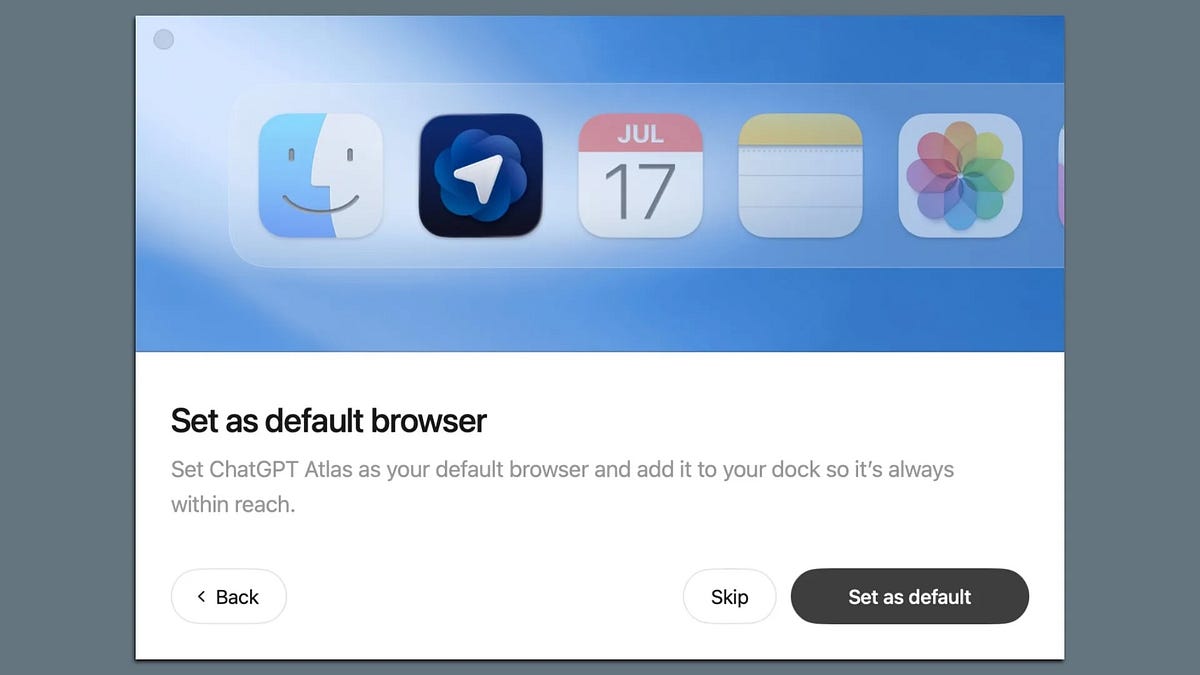I just tried ChatGPT’s new browser. It’s their latest attempt to steal market share from Google, and this time going after the Chrome browser.
Atlas is a web browser built around ChatGPT. Instead of being a traditional search-and-click experience, Atlas integrates ChatGPT directly into your browsing. You can:
- Ask ChatGPT anywhere on the web. It can see the page you’re on and help you summarize, edit text, or find related info — without switching tabs.
- Use Agent Mode. ChatGPT can take limited actions for you, like researching, booking reservations, or adding items to your grocery cart.
- Enable Browser Memory. It can remember the pages you’ve visited and bring that context back later (optional and fully controllable).
It’s launching first only on macOS, with Windows, iOS, and Android versions coming soon.
💻 How To Get Atlas
You can download Atlas directly from chatgpt.com/atlas.
Once installed:
- Sign in with your ChatGPT account.
- Import your bookmarks, saved passwords, and history from Chrome, Safari, or another browser. (Not recommended)
- Make it the default browser. OpenAI will increase your token allowance if you set Atlas as your default browser during setup; you can reverse it later.
- Toggle ChatGPT’s visibility in the address bar to control when it can see what you’re viewing.
🧠 Why Atlas??
Atlas isn’t just a prettier ChatGPT window; it’s an attempt to merge your browser and your AI assistant. Here’s where it shines:
- Context-aware help: ChatGPT understands what’s on the page and can assist in real time.
- Memory: It can recall what you researched last week or summarize the jobs you viewed recently.
- Agent Mode: It’s the first step toward letting AI take useful actions for you while you browse.
- Personalization: Atlas learns from your habits (if you allow it) to make smarter suggestions.
In essence, Atlas is OpenAI’s vision of a “super-assistant browser.”
⚠️ But Here’s the Catch
As exciting as it sounds, Atlas still feels like a version 1.0 product. A few drawbacks stood out to me:
- It’s slower than Chrome. Pages and AI responses take noticeable time to load, especially with Agent Mode on.
- It has a learning curve. The interface mixes chat, tabs, and split-screens in a way that feels unfamiliar at first.
- It’s not as stable. Some pages broke, and memory features occasionally misfired.
- Limited ecosystem. Chrome’s mature extension library and developer tools simply don’t exist here yet.
For most people, Chrome still wins on reliability, speed, and simplicity. It’s been refined for over 15 years, with vast support for plug-ins, password managers, and Google’s integration ecosystem. If you’re an everyday user who just wants a fast, clean browsing experience, Chrome is still king.
Despite its quirks, Atlas does have potential. A few niche use cases stood out:
- Research: Students or analysts can have ChatGPT summarize, cross-reference, and draft notes directly beside a webpage.
- Travel planning: It can help compare destinations, book flights, and track itineraries conversationally.
- Content creation: Bloggers or marketers can use ChatGPT’s inline editing and summarization tools to speed up their writing flow.
If you live in ChatGPT already and enjoy experimenting, Atlas is worth exploring. But for most consumers, it’s not a drop-in Chrome replacement yet.
🏁 My Verdict
ChatGPT Atlas is a bold glimpse into the future of browsing — where the web works with you instead of against you. It’s powerful, intelligent, and privacy-conscious (maybe?). But it’s also slower, buggier, and less intuitive than Chrome right now.
So, what’s better?
For now:
- ✅ Chrome for speed, stability, and simplicity.
- 🤖 Atlas for experimentation, research, and early adopters.
In time, OpenAI might close that gap. But for me, for today, a ChatGPT tab inside Chrome still feels like the best of both worlds.