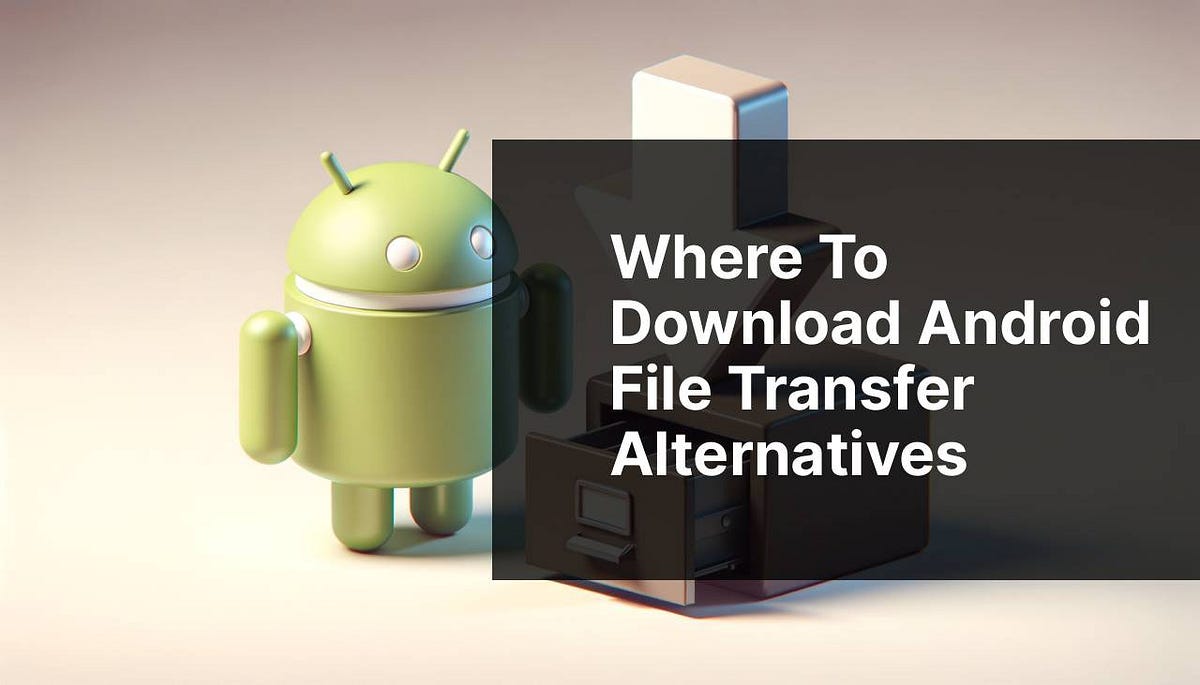If you’re on the hunt for a reliable tool to manage your Android device’s files on a computer, the search can sometimes feel daunting. **Android File Transfer**, a popular choice in the past, is no longer available, pushing users to seek reasonable alternatives — and there are quite a few out there. For those seeking **alternatives**, you might consider exploring discussions and recommendations on community forums such as Reddit or aggregated lists on catalog sites. Although the traditional Android File Transfer is defunct, users are turning their attention to a host of other solutions that fulfill similar file management roles.
1. MacDroid
As someone who regularly transfers files between **Android devices** and a Mac, I have found MacDroid to be an excellent option here. With MacDroid, you can easily connect your Android device to your Mac and manage your files without any hassle. The intuitive interface of this app provides smooth **file transfer** capabilities, enabling users to transfer both single files and multiple directories at once efficiently.
Pros
- User-friendly interface that’s easy to navigate.
- Compatible with a broad range of Android devices and macOS versions.
Cons
- Available only for Mac users.
- Some features are only accessible in the pro version.
2. AirDroid
Another potential solution for users looking to perform **wireless file transfers** is AirDroid. Unlike wired alternatives, AirDroid allows you to manage your devices entirely over Wi-Fi. This application not only focuses on files but also encompasses several other features such as screen mirroring and notifications management, enhancing its utility.
Pros
- Comprehensive control over devices, beyond just file transfer.
- Wireless functionality eliminates the need for cables.
Cons
- Free version carries limitations in transfer speed and size.
- Some advanced features require a premium subscription.
3. Snapdrop
For those frequently switching between different operating systems, Snapdrop offers an elegant **cross-platform solution**. This service doesn’t require installation: simply open a browser and start transferring files seamlessly. Compatible with both desktop and mobile platforms, it fills the niche for quick and straightforward file exchange.
Pros
- No need for software installations.
- Effortless cross-platform integration for fast file transfers.
Cons
- Requires both devices to be on the same Wi-Fi network.
- Dependent on the stability of the browser and network.
Conclusion:
With the end of Android File Transfer, users are seeking more productive and streamlined options to bridge their devices and computers. In 2024, alternatives like **MacDroid** have stepped up to fill that void. As someone who regularly engages in cross-device transfers, choosing MacDroid has notably simplified the process for me, especially with its intuitive UI helping to sort files and folders effortlessly.
It’s critical to explore various options that offer not just the capability to transfer files, but also offer additional features like **real-time synchronization** and secure data handling. Other noteworthy tools such as [Google Drive](https://drive.google.com) and [Dropbox](https://www.dropbox.com) are excellent cloud alternatives for those looking for wireless accessibility and large-capacity storage.
One can’t overlook the importance of finding a tool tailored to personal needs. For users who prefer entirely wireless environments, options like **AirDroid** or even [Pushbullet](https://www.pushbullet.com) can transform how files and information flow between devices.
As tech evolves rapidly, **staying updated** with new and improved tools can significantly impact daily productivity and ease of use. Taking advantage of online communities, including recommendation discussions on platforms like Reddit, can guide users towards the best choices tailored to their device combinations.
FAQ
Where can I find the official Android File Transfer download?
You can download Android File Transfer directly from the official [Google](https://www.android.com/filetransfer/) website. It ensures you get the latest version without any malware risks. This tool allows seamless file transfer between your Android device and a Mac computer.
Can I download Android File Transfer on Windows?
Android File Transfer is specifically designed for macOS to enable file transfer between Android devices and Mac computers. Windows users generally do not need the tool, as their systems can recognize Android devices automatically for file transfer.
Is there a safe alternate site to download Android File Transfer?
For the safest experience, always download Android File Transfer from the [Google](https://www.android.com/filetransfer/) official source. If alternatives are necessary, reputable tech sites often provide links, but ensure you verify their authenticity beforehand to avoid malware.
Why can’t I find Android File Transfer in the Google Play Store?
Android File Transfer is a desktop application, not a mobile app, hence its absence in the Google Play Store. Instead, it’s available on the official [Google](https://www.android.com/filetransfer/) download page for Mac users needing to transfer files from their Android devices.
Would I need Android File Transfer for a Chromebook?
No, you don’t need Android File Transfer for a Chromebook. Chromebooks have built-in functionality for transferring files between Android devices and the Chromebook, allowing seamless integration without additional software.
How frequently is Android File Transfer updated?
Android File Transfer is updated occasionally to improve compatibility with new macOS versions or Android devices. Always ensure you have the latest version by downloading it from the official [Google](https://www.android.com/filetransfer/) site for maximum functionality and security.
What should I do if Android File Transfer doesn’t recognize my device?
If your device isn’t recognized, ensure USB debugging is enabled on your Android device. Check that the cable and USB port are functioning. For persistent issues, reinstall the application from the [Google](https://www.android.com/filetransfer/) site or explore forums for additional troubleshooting tips.
Does Android File Transfer support all Android devices?
Most modern Android devices are supported by Android File Transfer, provided they run a version compatible with the tool. However, very old or heavily modified versions of Android might encounter compatibility issues. Always check compatibility on the official [Google](https://www.android.com/filetransfer/) page before installation.
Is it possible to automate transfers with Android File Transfer?
Android File Transfer is primarily a manual file management tool, not designed for automation. If automation is required, consider using third-party applications like AirDroid or cloud-based services offering automation features alongside their primary tasks.
Are there Mobile apps that perform similar functions to Android File Transfer?
Yes, several mobile apps provide wireless file transfer, such as Send Anywhere or SHAREit, which allow you to move files between devices without connecting to a computer. These apps, available on platforms like [APKPure](https://www.apkpure.com) (rel=’nofollow’ target=’_blank’), offer flexibility beyond physical connections required by Android File Transfer.
Learn more Where to Download Android File Transfer Alternatives