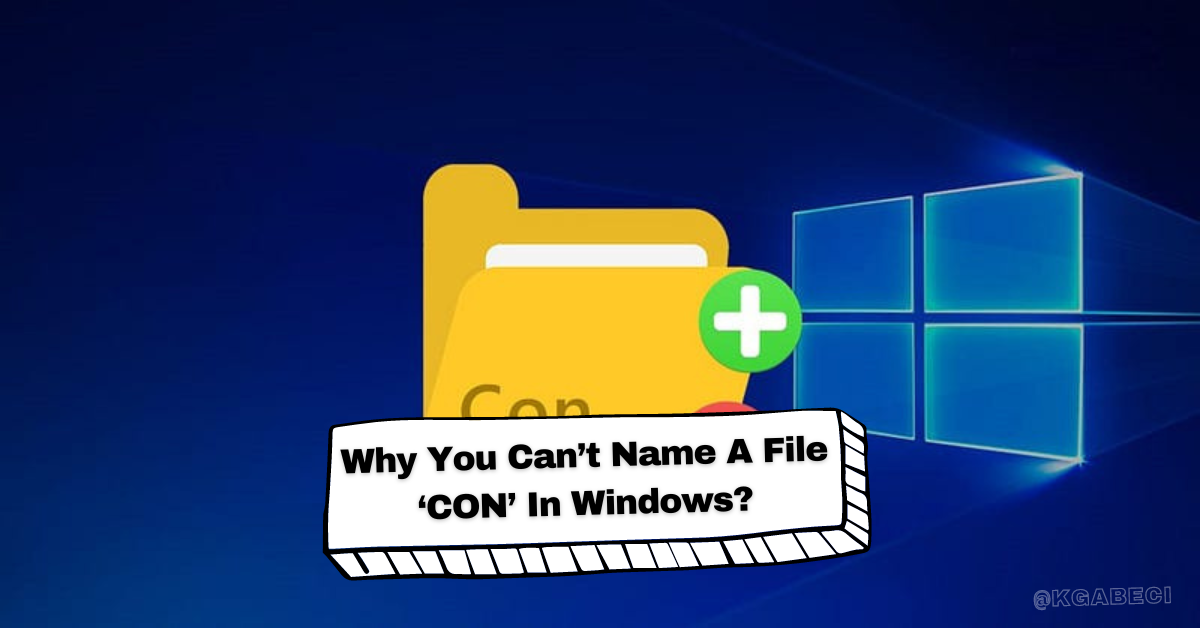Windows Won’t Let You Name Folders ‘CON’
Try naming a folder CON on Windows and see what error message you get!
This article is completely written by humans aka me, no AI.
This is not a conspiracy theory, but it’s an actual fact that you can check if you have a Windows computer. The reason behind it might surprise you!
This is something every one of you can try with just a few steps.
- Go to the Desktop and create a new folder.
- Try renaming it to ‘CON’ and see what error message you get.
- The error message is ‘The specified device name is invalid.’ And you may think that it’s a bit unusual and not revealing.
You can’t also name a file NUL, PRN, and AUX.
Here are a few of the others :
CLOCK$, NUL, COM1, COM2, COM3, COM4, COM5, COM6, COM7, COM8, COM9, LPT1, LPT2, LPT3, LPT4, LPT5, LPT6, LPT7, LPT8, LPT9.