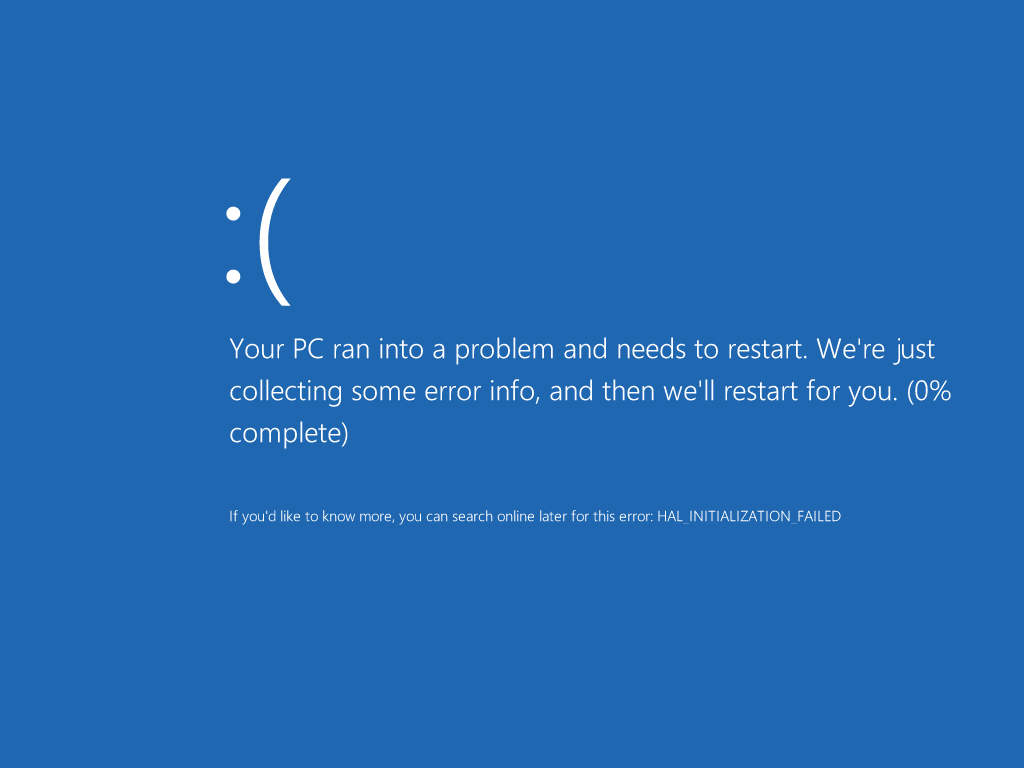Some of the Windows users have reported that they are receiving the “blue screen of death” on their computers after they install the Microsoft’s latest security updates which was released on February.
Most of the people are complaining it on various forums of Windows that they are having problems on Windows XP, but one person has reported the problem with the Windows 7.
This problem may appear with one specific update which helps in addressing the vulnerability of 32 bit Windows Kernel that allows elevation of privilege which got disclosed in January.
In this type of fix the main thing is required is the installation of CD but not for all computer manufacturers ship systems with disc for reinstallation of the operating system which was having the problems.
In addition to it the as the Netbooks do not have CD-ROM drives it makes problems even more difficult for them to fix.
On the Windows forum, several people have reported that Microsoft told them the company would not be providing a fix for Netbooks and the Netbook users need to get the support from their equipment manufacturer. But according to Jerry Bryant, senior security communications manager lead at Microsoft said that “Microsoft is investigating the reports for determining the cause behind this problem”.
Update
Microsoft published a blog post later on the same day with some addition information:
The analysis suggests that the issue occurs after installing the MS10–015 (KB977165). However it is not confirmed that this issue is specific to MS10–015 that it is whether there is an interoperability problem with another component or third-party software. The Microsoft team is working to resolve this problem quickly as possible. In addition to it they have stopped offering this update through Windows Update as soon as we discovered the restart issues.
While the company is working to address this issue the customers are choosing to install the update that can implement the workaround outlined in the bulletin.
To fix this issue you need to follow the steps mentioned below:
1) Boot your Windows with the XP CD or DVD and start the recovery console
Once you get the Repair Screen:
2) You need to Type this command: CHDIR $NtUninstallKB978262 $spuninst
3) Then you need to Type this command: BATCH spuninst.txt
4) Then you need to Type this command: systemroot
5) Then you need to repeat the steps 2–4 for each of the following updates provided by FindMeFollowMe:
• KB978262
• KB971468
• KB978037
• KB975713
• KB978251
• KB978706
• KB977165
• KB975560
• KB977914
6) After completing this, type this command: exit
This will make your computer to restart and everything should be back to normal. If it does not then at this moment you can make use of the Reimage Repair Tool which is the best repair tool in fixing any type of issues and error which are result of bad windows update.