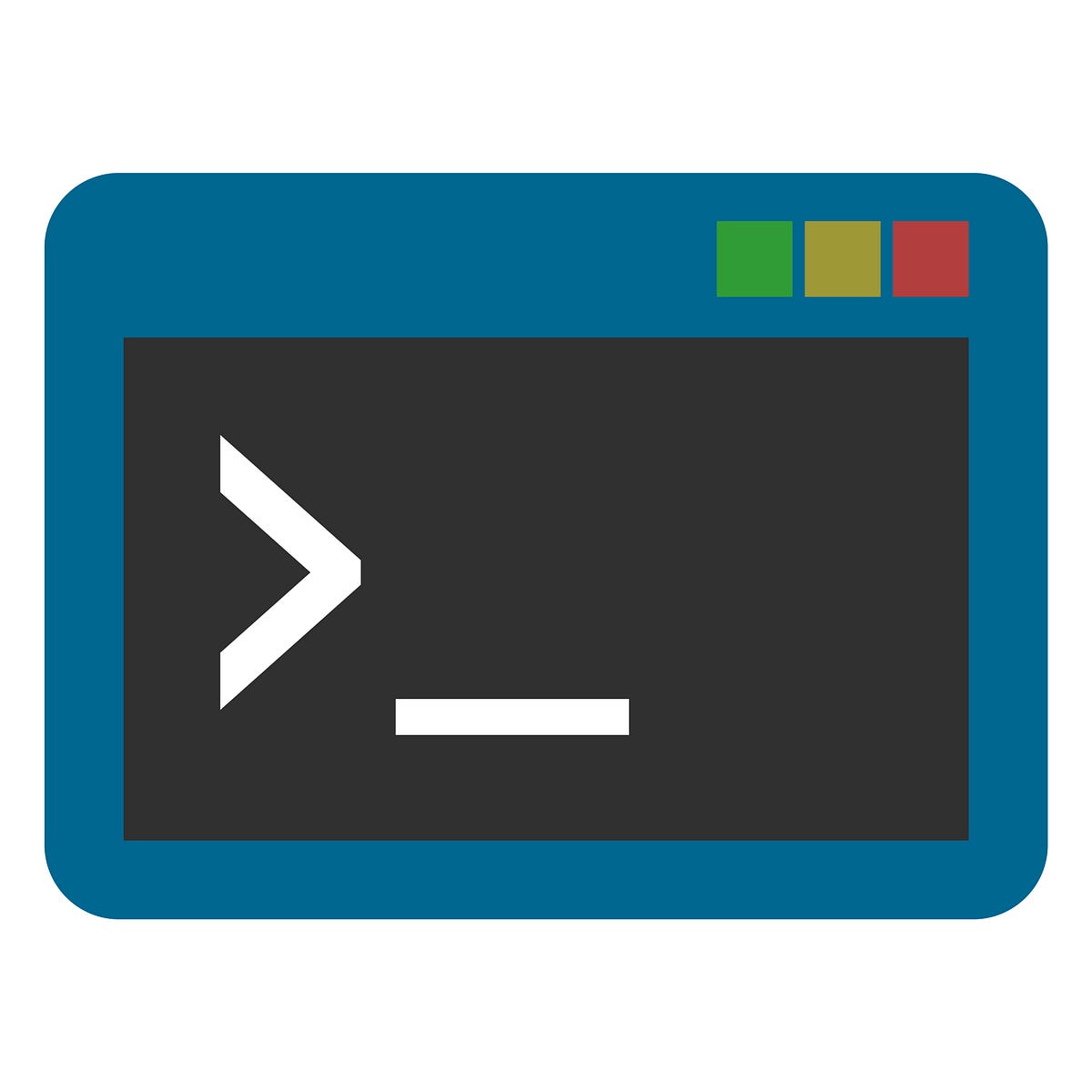Stop “Command Not Found” Errors Fast: Simple PATH Fixes Every New Developer Should Know
Here’s a fast, no-fluff playbook you can follow any time you hit “command not found” or a PATH problem.
Skim the guide top-to-bottom once, then jump to your OS section.
1) Confirm what actually failed
- Exact error? Copy it. Common: command not found, ‘tool’ is not recognized…, No such file or directory.
- Which shell? macOS (zsh), Linux (bash/zsh), Windows (PowerShell vs CMD). This matters for how you fix PATH.
2) Did you install the tool?
- If not installed, install first (examples at the end for Python/Node/Java/Git).
- If installed, your PATH isn’t pointing to it.
3) Find the tool on disk